7 Compelling LinkedIn Connection Request Message Templates (+ Infographic, Do’s And Don’ts)
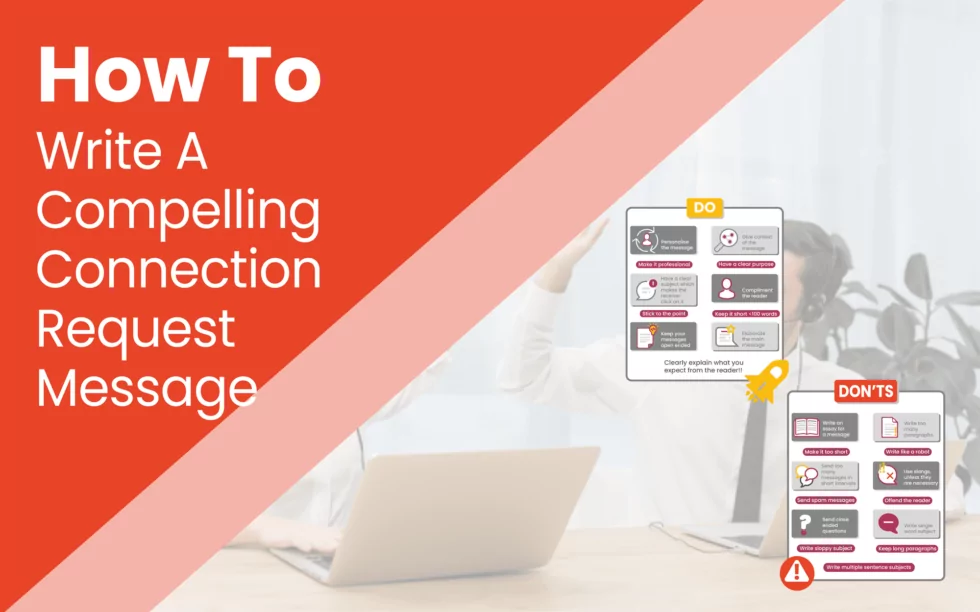
Why should you use a LinkedIn message?
“Don’t live in regret over missed opportunities, for if you do, you will miss even more.” – Charbel Tadros
Does this quote resonate with your professional life? Then check out LinkedIn connection request message template we provide in this post.
Have you ever visited someone’s LinkedIn profile and wondered “I really admire his work, would love to know more about what he’s doing”. You send a LinkedIn connection request, but nothing follows?
If you are a marketer or business owner, you must have found the right target customer and you searched their LinkedIn profile. You thought of sending a nice message to introduce yourself and increase the odds of your application. But you just sent a request to connect on LinkedIn and left it at that. Your ‘potential’ customer is now just a ‘potential’.
These are just two examples of how sending a personalised message on LinkedIn can change your life, for good. The idea is that sending a simple message has huge potential for claiming an opportunity at hand or even better creating an opportunity.
There is an Indian proverb that says (roughly translated to English),
‘Whoever talks: sells his fruit; whoever talks smartly sells even the hard nut inside the fruit and also the skin outside the fruit’.
With the constant growing competition on LinkedIn, it is not only important to send a message for connecting on LinkedIn, but to be smart enough and send a short personalized message with a clear purpose.
LinkedIn messages can be sent to many different kinds of people, you could send a message to
- generate leads
- a successful entrepreneur to get to know how they handle different problems.
- a recruiter asking them about their company culture. This will allow you to better understand their company and prepare well for your interview.
- your potential applicants (if you are a recruiter) to get to know the applicant better. It will allow you to gain insight into how they would fit with your team.
- an ex-colleague to identify the new technologies other companies in your industry are using.
There are endless possibilities of using LinkedIn messages to actually connect with the people behind the profile. This will allow you to learn more about your industry and the upcoming trends.
If you would like to add someone to your professional network, but don’t know how to do so? Make sure to check out the linkedIn connection request message template at the end.
How to write a LinkedIn connection request
One thing common among recruiters, business executives, entrepreneurs and marketers. They all receive hundreds of emails and messages on LinkedIn every week. And your message will also lie in this pile. It is important to catch the attention of your reader so that they pick your message to read. Also, you don’t want your message to be left hanging with no reply. So you need to make sure that your message is engaging enough for the receiver to put in the effort to reply.
The most important part of LinkedIn messaging is the how part. This is the part with most room for improvement and where most people get confused. Here are the five steps you should take to differentiate yourself from 90% of the noise:
- Define a clear purpose.
- Introduce yourself.
- Explain why you are writing to them.
- Keep it short, but not too short.
Step 1: Have a clear subject
You won’t believe how many messages are sent with the subject “Hello” as connection request to their professional network. People are used to receiving this kind of messages and are programmed to ignore them on autopilot.
It is important to keep the subject short. But it is even more important to make it clear for the receiver about what to expect from the message. If your subject is not catchy enough, the receiver is not going to read your message that you spent so much time writing.
The best practice is to ask yourself the question: “Why are you sending this message?” and elaborate the answer in one sentence. You could write “follow up” or something like “Here is the ___ as requested from ___”. The first one doesn’t explain who is following up for what and also there is no personal connection. While, the second one tells the reader exactly what they can expect from the message. Since they see they requested for something, they are more likely to open the message.
Step 2: Introduce Yourself
Popular LinkedIn users go through a lot of conversations every day. It can be difficult to remember everyone based on their name, especially if you have a name that is commonly used in your country (like a Tobias in Germany).
Most people receive more messages from chatbots than they receive from their mother and father combined. It is important to make a personal LinkedIn connection request, so that the receiver doesn’t feel like they are talking with robots (if computers need to verify that you are not a robot, so do humans :D).
A good way to personalise the introduction by mentioning your recent campaigns that would work best for the ‘potential’ customer.
It is also important to explain the context in which you are sending the message. If you add the context, the reader can better associate with your message and will be more likely to read and respond to the message.
Step 3: Explain why you are writing to them
It may come as a surprise to you, but a lot of messages have no clear explanation of the purpose of the message.
You should use the pull and push approach to engage with your target customer. Here’s an example of a pull approach
It makes the message more credible and personal. We share similarities and I’m using it to my advantage.
With the push approach, you don’t need to follow up manually because you’ll share the link with the first message. Like this.
Hey Jason,
I saw you commented on X’s post about LinkedIn lead generation. I’m also trying to learn more about lead gen and expand my network with like-minded people like you.
Recently I wrote a new article about how I generated 700+ leads on LinkedIn, if you would like to read here is the link.
This looks a bit more spammy and can backfire. But then you can automatically send all of the links and don’t have to look back.
Messages like “I really like your research” confuses the readers and makes them think “What does this person want from me”. You can structure LinkedIn connection requests better such as “I read your research and I found it very fascinating, how did you XXX?” This tells the reader how to respond to the message.
While it is important to write your LinkedIn connection requests in a way you get a response, it is better to ask open ended questions to keep the conversations going. Most respondents usually ignore simple yes or no questions. Everyone likes to express themselves, so keep the conversations going, ask for recommendations, opinions and feedback.
Step 4: Keep it short, but not too short
Nobody is interested in reading long essays for small points. Oftentimes, if you send a very long message, the reader would have the option to skip reading.
While it is important to keep your connection requests short and sweet, it needs to be long enough to cover the main purpose of the message.
You should aim for 3 short paragraphs:
- Introduction/ context
- Explaining the purpose
- What you expect from the reader
The golden rule is to keep the entire message under 100 words. People are more likely to read a message if it is short than if it is long.
10+ Do’s and Don’ts of LinkedIn messaging
Sending a LinkedIn connection request for the first time can be very intimidating. Believe me, everyone has been there. We have compiled a list of do’s and don’ts to make it easier for you:
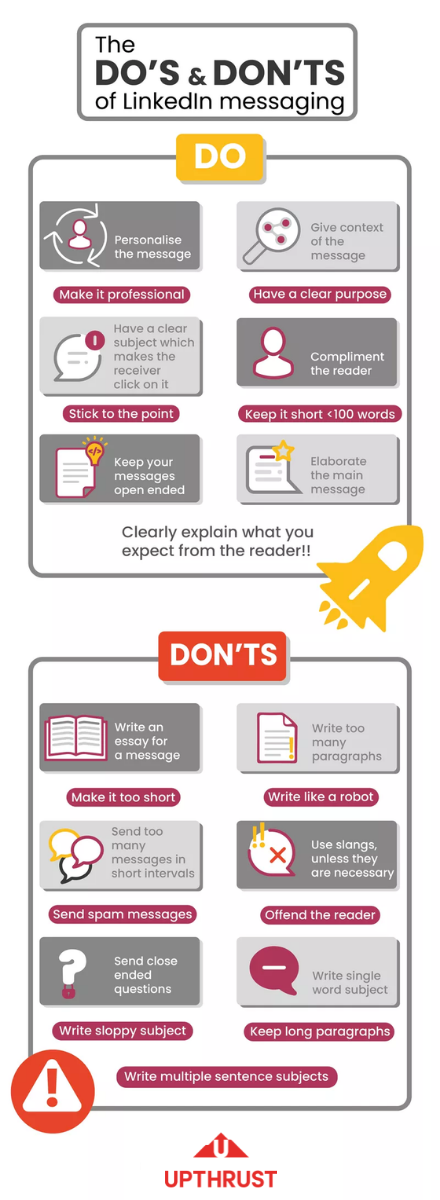
While some of the do’s can be avoided, the don’ts are a definite NO! If you add more than one don’ts, forget your expectations to connect with LinkedIn users.
Now we will use these do’s and don’ts to create a LinkedIn connection request message template that you can use.
Linkedin Message Templates
Not everyone gets their messages read in their first attempt. If you don’t receive a reply to your message, or your messages go unread try to analyse the five steps and understand what went wrong and how it can be improved. Doing this will help you improve your professional network on LinkedIn.
On the contrary, if you get an amazing response, document what worked well and use similar strategies in your future messages. To get you started, make sure to check out these connection request templates that you can use/modify for your purpose:
Generate leads
If you are a marketer and trying to generate leads through a linkedIn connection request, this connection request message template is for you:
Hello (Name),
I have been following your work with (lead’s company name) for some time, and was really impressed to hear about (something recent and notable they’ve done).
I’ve worked with companies like (lead’s company name) to bring similar projects to life, and if you’re open to it, I’d love to discuss. Are you available for a quick phone call later this week?
Thank you!
(Your name)
Improve visibility to your Lead Magnet
Hi (Name),
Your LinkedIn post discussing how your company (Company name) is struggling to overcome (problem) made me think of others I know experiencing the same frustration. What seems to work is when companies tackle these three core issues:
• Lack of integrated systems.
• Manual processes.
• Unawareness about the latest options.
Let me know if you’d like me to send an eBook my company put together that spells out how to effectively address these issues.
Regards,
(Your Name)
(New) Applicant to recruiter
Dear (Recruiter),
I am a recent (Role) from (University/city), and I am looking for my first full-time role. I deeply admire (Company) as a brand and have a profound respect for your mission to (Mission). I would be delighted at the chance to put the skills I have learned to use with you. Are there any work opportunities available for someone of my skill set and experience level?
I see that you have no such positions advertised at the moment, but thought it would be worth reaching out in the event that something comes up in the near future. In any case, I would love to connect with you to stay abreast of new openings at (Company).
Many thanks for your time and consideration.
Yours sincerely,
(Your Name)
Applicant to recruiter (asking if the role you applied for is still available)
Dear (Recruiter),
I am hoping to apply for the position (Position) which I saw (Company) had advertised on LinkedIn’s jobs board. However, I noticed that the advertisement was placed over a month ago now, on (Date). I just wondered whether the vacancy has already been filled?
Many thanks for your help. If you are still accepting applications, then I very much hope we will be in touch a lot more!
Best wishes,
(Your name)
Recruiter looking out for new applicant
Hi (Candidate name),
I’ve just been having a look at your profile and, based on your experience with (Previous company), you seem like a great candidate for some exciting (Job role) opportunities that we have available at (Company name).
I’d love to tell you more about them and see if they support your career ambitions.
Could we schedule a quick call to discuss? What time works best for you?
Thanks, and looking forward to connecting with you.
Best regards,
(Your name)
Mutual connection request
Hi (Candidate name),
My name is [your name] and I work for (Your company). I notice that we have some mutual connections; (Mutual connection)? I have worked with them in the past.
(Mutual connection) mentioned you might be a great fit for a [job role] opportunity that we have available in [location].
I’d like to arrange a call to tell you more. What time works best for you?
Thanks, and looking forward to connecting with you.
(Your name)
Financial advisor message
Hello (Name),
I’ve been following your work for a while and really appreciate what you’ve done, so I endorsed you for (Skill). As a financial advisor who works with hundreds of clients in our area, perhaps there is a way I can send some business your way.
Do you have five minutes for a quick phone call sometime this week?
Regards,
(Your Name)
Bottom line
You now have some compelling insights about how to send LinkedIn connection requests. Try to get inspiration from the LinkedIn connection request message templates you just read. Personalize them to fit your needs.
As you will write more LinkedIn connection requests, you will soon get the rhythm. After that, you won’t even realise that you are autonomously writing a message before sending a new LinkedIn connection request.
If you want to learn about more LinkedIn hacks, don’t forget to check out these articles and Upthrust Growth Academy:
Linkedin Content Marketing: How to plan a year’s worth of content in an hour
Ultimate LinkedIn Growth Week – 7 Articles for B2B Lead Generation
7 LinkedIn Automation Tools For B2B Lead Generation + Use Cases
How to Optimize Your LinkedIn Profile for Lead Generation in 6 Steps
A Guide to Generating Leads on LinkedIn: Dracula Strategy
