7 LinkedIn Automation Tools For B2B Lead Generation + Use Cases.

We generated over 5000 leads on LinkedIn in 6 months. LinkedIn is our playground, we use it as the primary channel for lead generation both for ourselves and our B2B customers.
So if you’re planning to generate B2B leads and invest your time on LinkedIn marketing and discover LinkedIn automation tools, get closer.
Because these automation tools can help you:
- Cut your time investment to half. Even more.
- Generate leads on autopilot.
- Expand your LinkedIn network.
- Get better at recruitment.
- Leverage your personal branding.
5000 leads is a big deal; however, we’re not a big team. We’re a group of 10 but surely doing work of 60 people because we have the best LinkedIn automation tools under our belt.
“The best” could seem assertive and cliche.
But we’re a growth marketing agency and marketing tools are 30% of our gameplan. Hence we’re always experimenting and trying out the newest marketing automation tools.
So know that these LinkedIn automation tools are tested and cherry-picked out of a bunch of tools. These are the tools we’re using daily.
Also, it’ll be not one of these confusing 59 LinkedIn automation tools lists, 7 is more than enough. And we’re not going to write only the functions but we’ll share how we use them in this guide.
You’ll see the most agile LinkedIn automation tool first.
#1 Phantombuster – The best overall LinkedIn automation tool
Phantombuster is by far the most used tool in our tool kit. We use it while we’re sleeping, awake or even on a holiday because you set it up once, and it does the rest for you.
Phantombuster will be your main engine for all your LinkedIn lead generation efforts. Also, the combination of the LinkedIn Sales Navigator and Phantombuster is super effective.
You can automate almost everything with Phantombuster but we’ll go over the 5 features we use most. To see all LinkedIn phantoms and features you can click the link.
#1.1 LinkedIn Sales Navigator Search Export and Profile Scraper Phantoms
LinkedIn Sales Navigator is the most effective B2B tool to pinpoint your potential customers. If you don’t know how to use it, you’re missing out a lot. So go on and open this article in a new tab to learn how to use the sales navigator.
So here is a possible use case:
You want to surround yourself with high-quality prospects and create new opportunities. You found thousands of potential customers with LinkedIn Sales Navigator. Now you want to extract all of their data to send them connection requests and automated messages.
Plus, running these two phantoms will give you tons of information about your leads such as; name, title, current position, company, bio, education and so on. Well basically, you can make your own LinkedIn CRM.
What’s next? Now that you extracted the profiles, it’s time to add the prospects and set a LinkedIn message automation.
Alternative if you’re not using Sales Navigator: You can find your target audience with LinkedIn search and export the results with LinkedIn Search Export phantom.
#1.2 LinkedIn Network Booster Phantom
You have extracted thousands of prospects. Why don’t you send them automated connection requests and messages to start a conversation?
People on LinkedIn want to expand their network and the platform is not as saturated as the other social media platforms. So the acceptance rate is quite high, with 70-90%.
Here is what you’ll do briefly.
You’ll use the data you extracted in the first step and write a personalized message to your prospects. Then watch Phantombuster do the networking and prospecting for you. Besides creating lead generation opportunities, this process will also help you to:
- Expand your business network.
- Increase in engagement (if you’re planning to share content). As your network expands, the number of people that sees your content will also increase.
- If you add your prospects and likeminded people, you’ll become a thought leader in the long run.
If you don’t know what to write in your message, we have high converting templates on this LinkedIn lead generation guide. You may find your next experimentation idea in that article.
#1.3 LinkedIn Message Sender
Let’s say you have 5.000 connections. If you’re thinking 5k is a lot, it’s not. One of our team members currently has 11k connections and still adding on.
Onwards to the use case:
You wrote a great eBook that solves a major business problem for your target audience. Remember, you were adding your potential customers in the first two steps. So the majority of people on your list could be interested in your new eBook, right?
So why don’t you send it to them with a super personal automated message? This is what this phantom can do. It sends automated messages to the people who are already on your list.
Zero budget and super targeted distribution. You don’t have to pay for ads etc.
#1.4 LinkedIn Profile URL Finder Phantom
Sometimes the data you collected can be challenging. It may lack some vital pieces of information such as contact number, e-mail and so on.
But wait for a second and don’t shift-delete those datasheets. Because this phantom can help you to transform your missing data into something meaningful.
How? It helps you to find LinkedIn Profiles from first names, last names and companies. And after you find them, you can send them automated connection requests and messages.
#1.5 LinkedIn Search Export
This is an agile tool and could do miracles in its master’s hands. It helps you to download every result of a LinkedIn Search to an excel spreadsheet.
Why is it so agile?
Because you have five sub-elements in the search function: People, jobs, content, schools, groups, companies.
Use case #1: The normal search function has fewer filters than the sales navigator. But still, you can automate prospecting with it by using the available filters.
Use case #2: LinkedIn now is a business content platform. And it is easy to find what type of content people engage most on LinkedIn with the search function. You can generate ideas for your lead magnets, blog or strategy by exporting and spotting the most popular content.
Use-case #3: You can monitor the activity of a list of companies to develop recruitment and sales strategies.
There is room for more possibilities. You can make tailor-made automation for your needs.
Bottom line.
We’re fanboys/girls of Phantombuster. There are countless phantoms (features) that you could use for LinkedIn such as post auto-liker, event inviter and auto profile views and etc.
This tool could be your gateway to marketing automation tools. Because Phantombuster is not limited to LinkedIn automation and offers much more in different platforms like:
- Quora
- Slack
- and the list goes on.
There are many outdated “LinkedIn automation tools” articles out there. And most of them mention an old tool called LinkedIn helper. Don’t fall for it.
Using LinkedIn helper instead of Phantombuster is like using a Blackberry (in case you forgot, it’s a mobile phone) in 2020. It’s not convenient, hard to use and lacks many features.
You start your Phantombuster 15-day free trial from here. Then afterward you can upgrade, it’s ridiculously cheap compare to what it offers.
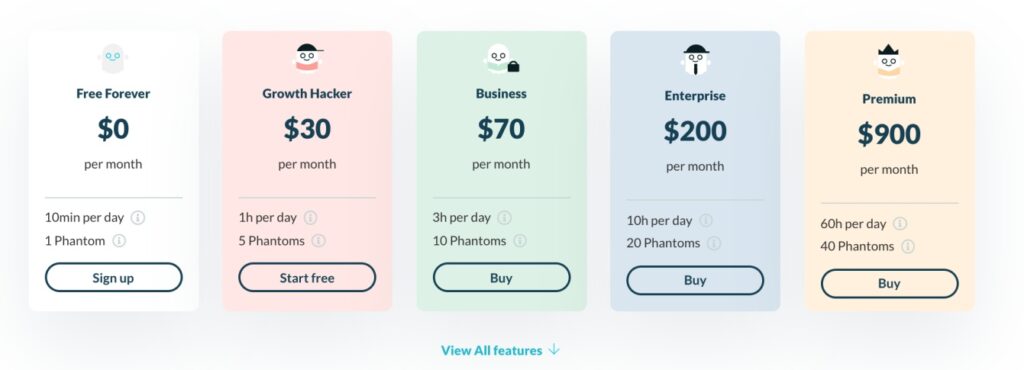
What can you do with it? Check how we generated 700 leads with zero budget on LinkedIn using Phantombuster.
#2 Duxsoup – A cheaper and less versatile alternative to Phantombuster.
We’ll not go into detail for Duxsoup. It’s a Google Chrome add-on and can also automate some of the key actions you’ll need:
- View Profiles
- Endorse Skills
- Connect With Prospects
- Send Personalized Messages
- Send Drip/Follow-Up Campaigns
- Save Notes & Tags to Profiles
But as you see its power and features are limited compare to Phantombuster. And here is the major downside: it doesn’t work in the cloud, so your computer must be always on.
Here you can learn how to get started.
#3 Skrapp.io – Find the emails of leads in bulk.
Skrapp.io is doing one thing and it’s doing it very well. It finds B2B emails of contacts from Linkedin’s regular or sales navigator search results.
How does Skrapp.io find those emails?
Their algorithm indexes public web pages based on LinkedIn account and simulates emails based on companies’ email patterns. It also verifies the emails by interacting with email servers.
You can find thousands of high-quality prospects on sales navigator. And with Skrapp.io you can get their emails in bulk.
Watch Skrapp.io in action to see how easy and fast it is.
If you’re serious about LinkedIn lead generation, it should be in your toolkit. As you know, email marketing is not retiring yet, it is still one of the most effective marketing medium.
Of course, here you should be careful with GDPR.
Note: Skrapp.io also has a Google add-on that scans web pages for B2B emails.
#4 Lusha – Easily find B2B contact information
Like Skrapp.io, Lusha finds you the email address (and maybe phone number) of a specific LinkedIn account. It’s cant find bulk emails or doesn’t integrate with search or sales navigator.
But if you’re manually prospecting on LinkedIn, it enriches the contact data as soon as you browse a Linkedin profile. Lightning fast, is definitely a handy tool.
#5 Data Miner – Extract any data in seconds
Let’s start with a use case we’ve done recently. This way you’ll understand why Data Miner is a precious tool.
LinkedIn has its own influencers. These people posting almost every day and getting thousands of engagement and impressions.
So we found one of these LinkedIn marketing influencers which had like 300-400 comments and over thousands of likes. Then we extracted all the data of the people who commented on the post. (Only comment because it shows that they’re active and interested)
You can watch our tutorial for that specific case here:
Then we added them to our network with Phantombuster and reach them out with our new eBook. The results were insane, almost everyone answered to our request and wanted to check our eBook.
If you want to know more, we wrote this step by step LinkedIn lead generation strategy You can take a look.
So as you see, Data Miner is a powerful tool, it helps you to extract any data you can see on a web page. What you can do with it, is up to you.
#6 Crystalknows – The app that tells you anyone’s personality.
Crystal is pure magic. The first time we tried it, it was shocking because it really knew who we are and gave us a detailed personality analysis.
It’s easy to use. Download the Google Chrome plugin and browse the LinkedIn account of a person you know. Then you’ll have enough proof to use it for your prospects.
Crystal tells you information such as:
- Type of personality
- What profile likes
- What profile avoids
- Overview of personality.
- What motivates the profile.
- What stresses the profile.
- How to communicate with the profile.
- And tons of other info.
It also gives you communication and selling playbooks to provide you the best approach. It’s tons of fun, please try it once, really fascinating A.I job. A round of applause to the Crystalknows team.
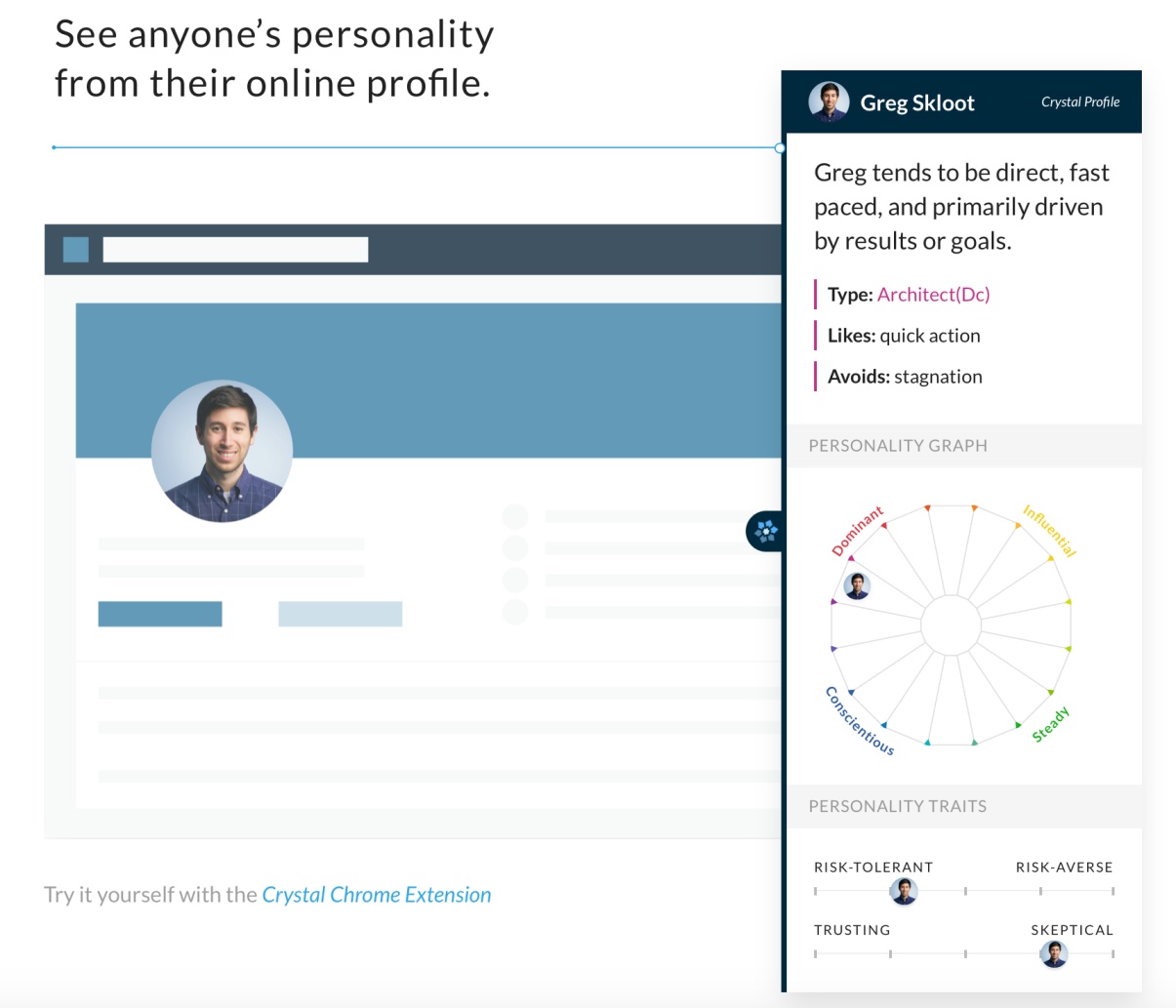
#7 Octopus CRM – The all-in-one marketing software for LinkedIn
Ok, people, we’ll be honest. We’ve never used Octopus CRM but we heard it’s good and it’s on our list. Because it does everything in one place and we believe it can help you to save more time.
It helps you with prospecting and has lots of advanced automation options built-in. So while you’re creating sales funnels or automated message campaigns, Octopus CRM can keep track of all your activities. And as you feed it with data, it’ll get smarter and bring you better opportunities.
If you’re using LinkedIn as your main marketing channel, you can give a shot to Octopus CRM and see what it can do with a free trial option.
8. Scrab
Scrab is a LinkedIn lead generation tool that automates your lead capture process, scanning and capturing details of your leads without many manual processes needed. It then helps you automate LinkedIn outreach, connecting and messaging these leads, warming them up with actions such as profile visits and more, and using LinkedIn to make genuine connections who you can easily sell to.
Considering how LinkedIn has the highest lead conversion rate owing to its professional networking nature, Scrab puts your LinkedIn growth on autopilot.
Key Features:
- Scan and visit 1st, 2nd, and 3rd-grade LinkedIn profiles automatically.
- Send invitations, messages, and validate skills (endorsements).
- Generate qualified leads in an automated and segmented way.
- Collate lead details through LinkedIn and manage lead information
- Send messages directly to groups without being connected.
- Send messages to second and third graders without being online.
Pricing:
Here is how Scrab is priced:
- Plus License – At $12 / month, this plan lets users perform 500 daily visits and 1500 daily scans. It also sends messages to first and second-degree contacts and automatically connects with qualified leads.
- Ultimate License – At $59 / month, this plan includes everything from the plus tier and also allows CSV upload, InMail messaging, auto-accept and follow-up messages, and group messaging.
Now our LinkedIn automation tools are under your belt.
You have more than enough tools to experiment and generate new ideas(and leads). We’ve been generating leads on LinkedIn for the last 3 years and believe me, these are all the tools you need to get maximum benefits from your marketing efforts.
Important: These LinkedIn automation tools are 4x powerful with Sales Navigator.
We hope you liked these LinkedIn automation tools and hope you got some new ideas to generate leads on LinkedIn. See you in Upthrust Academy Courses
