10 Best Lead Capture Practices To Increase Your Conversion Rates

Does your company have a solid product or a valuable service but not enough quality leads? We feel you. Being growth marketers, we know exactly how to create the black-belt lead generation machine you need.
In this series, we’ll take you through the most powerful strategies to maximize your lead generation process. It takes several small steps to build this lead generation machine. Each step is a metaphorical screw in the machine, so don’t skip any or it will fall apart.
This article is the third part of a quadrilogy:
- Optimize your company profile and website for lead generation
- Creating an inbound marketing content strategy
- Best Lead Capture Practices To Increase Your Conversion Rates
- Let the tools do the work for you by automating the lead generation process
First things first, let’s start by understanding the term lead capture.
What is lead capture?
Lead capture is a process of generating initial interest in the products or services of a business. The aim of lead capture is to collect information about the leads so that they can be contacted with more information about the products or services of the business.
Lead capture is primarily done through lead capture forms on:
- Landing pages;
- Lead magnets;
- Pop-ups;
- Chatbots; or
- A piece of content on the website.
The process of capturing leads can be quite intimidating at first since there are endless ways to collect information. However, some of them might not be ethical, others might be too forceful. But we’ll make sure that you’ll find the perfect balance and polish your offers with the right strategy.
In this article, we will take you through the 10 best practices with actionable tips to fill your email list with quality leads.
With further adieu, let’s get started.
1. Create valuable lead magnets
The term lead magnet refers to a free item or service offered to potential customers to capture their contact information.
Commonly used lead magnets are:
- Free trials for subscriptions allow the users to try the software or tool without paying for it. It allows the users to discover whether it is the right tool for their business. If you create a lead magnet, make sure that your free trial users see the cool features offered by your product.
- Writing ebooks is a great way of explaining a specific topic to your target audience. By writing an ebook, you demonstrate the resourcefulness of your business and your willingness to share knowledge for lead capture. Needless to say, you have to ensure that your ebooks are actually valuable and that the reader learns something new by reading them.
- Newsletters are perfect for companies that regularly undertake new things. They require regularity. Planning your newsletter will make sure that you never run out of content to share for your lead capture. Ensure that you understand what kind of newsletter people sign up for and solely deliver those kinds of newsletters. People won’t appreciate you sending them unrelated content. It’s often even the reason they unsubscribe.
For example, we send newsletters to our database twice a month to provide them with the latest growth hacking tips and actionable strategies that they can apply to their business. You can join our email list by downloading one of our free eBooks.
- Brochures can be great if you sell numerous products or services. When you send a brochure, make sure you highlight your value proposition. Also, allow the possibility for people to request quotes if you don’t provide prices. You can set up lead capture forms where people can fill in their details before they can download the brochure.
- Frameworks, canvasses and cheat sheets are what many people look for on the internet to tackle their business problems. If you know your audience’s problems, it can be exchanged for lead capture.
We for instance love to guide businesses along their growth path. That’s why we support them by sharing canvasses they can benefit from. As an example, check out our growth marketing and deal-breaker canvas.

Depending on your business’ offerings you get a different lead magnet for lead capture. Or you might even have a combination of multiple lead magnets.
The best part about lead magnets is that they attract people who are already interested in the products or services of a specific business. This implies that the lead capture by these lead magnets will be qualified for conversion.
2. Add dynamic CTAs, popups and exit intents all over the lead capture page
When you do create lead magnets for your business, make sure you have enough call to actions (CTAs). Add relevant popups and exit intents whenever possible and relevant.
A CTA is a button or text that encourages your audience to take the action you desire from them. It’s usually a command that tells visitors what they should do next.
Some great examples of lead capture through CTAs are:
- Linking your article,
- Adding a download link to your ebook,
- Asking them to schedule a call with you
You can shamelessly decorate your pages with CTAs, so don’t hesitate to use more than one. A lead capture page/landing page without a CTA is like a samurai without a sword. However, a samurai would need max 2 swords, one for each hand. Accordingly, only use CTAs that are relevant to specific webpages.
You can use tools such as Sumo and Optimonk to create popups for your lead capture page. After you have an image of the kind of popup you want, it takes less than 5 minutes to set one up. They also cover templates if you need inspiration.
Exit-intent popups are popups that website visitors see when they attempt to leave a particular lead capture page/landing page. Its purpose is to grab the visitors’ attention when they are about to close the lead page.
Exit-intent popups sometimes include attractive bonuses, discount codes or other incentives to make the visitor stay for longer. Try to understand the reason why people are leaving and provide them with a reason to stay or at least leave their details in the lead capture form
We discovered that our academy visitors found it difficult to convince their bosses to register for our course. Here’s the exit-intent popup we used to generate B2B leads:
3. Chatbot
Chatbots are everywhere and there’s a good reason behind that. They increase conversion, customer happiness and offer many more other advantages for the process of lead capture.
They are your 24/7 customer support or help people to find what they’re looking for. Or if you can build a sharp one, it can even help you sell your product.
The major reason why people bounce on websites is that they don’t find what they are looking for on the landing pages. So prioritize understanding what your website visitors are looking for and feed your chatbot with personalized automated messages to capture leads.
The reason why some of the chatbots experience shortfalls are because they keep sounding like bots. You can try to make them more human by adding a picture of one of your teammates. Or maybe insert different teammates on different pages.
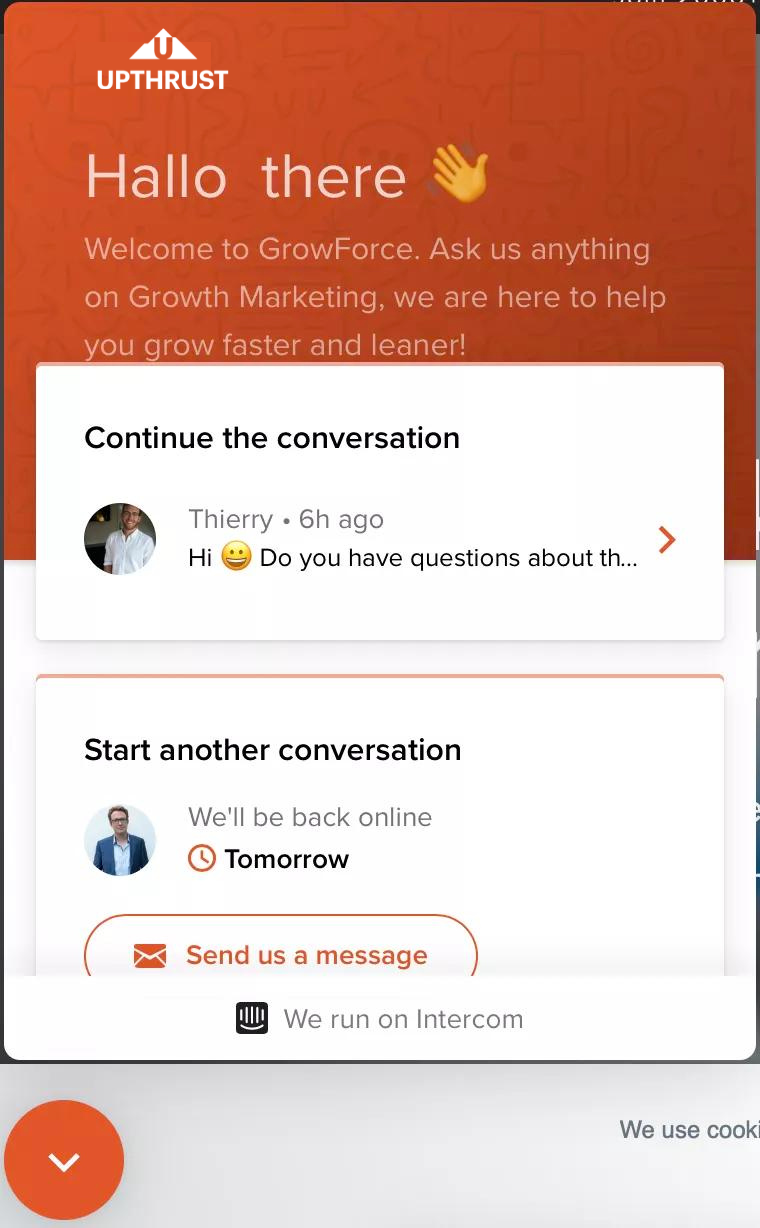
Including images of actual people will make your visitors feel they’re talking to you. It’s great to have a back and forth interaction so your visitors can learn more about you. And the more they know about you, the more likely they are to fill the lead capture form.
To optimize your professional chatbots for lead capture, include the following things:
- FAQs and their answers;
- The possibility to redirect to a real person when needed;
- Visually appealing images, gifs and emojis;
- Options they can navigate from;
- Cool, interesting or fun facts about your business, product or service;
Chatbots are surprisingly easy to set up for lead capture. All you need to do is write some copy on chat bubbles and put them in the right order. The two chatbot tools we love to use are:
4. Build a free tool for your users
We already mentioned free trials as lead magnets. Your business probably sells a product. And if you are a SaaS company, you most likely don’t want to give out a free trial. In this case, building a simple free tool can work wonders for your lead capture process.
You can create a free tool, for instance, that is complementary to your main tool or the product you are selling. For example, Hubspot is a software company that sells subscription services for marketing, sales, services and CMS tools.
They realized their main customers are new businesses and startups. Since most startups build buyer personas to start from, they created a free tool that allows you to design a fancy buyer persona to capture leads.
When you are actually creating this persona, you are required to provide your contact information to be able to download it. This is great for the company behind it because:
- The people making these personas are likely to start a new business. And when they are actually starting a new business, they are Hubspot’s perfect customers;
- They are also willing to provide their contact information to Hubspot in exchange for the well-looking personas they created.
- This is a perfect lead magnet. Moreover, they also offer a basic version of their software for free, so people can sign up and get their value before they decide to start paying for it.

Don’t limit yourself to one single free tool solely. You can definitely have multiple ones. We for example provide a free canvas template you can use to create your own growth marketing canvas and deal-breaker canvas. Use them to decide how the different strategies of your business fall under the pirate funnel:

The reason why complementary free tools are beneficial to your business is that people become more willing to engage with it as they don’t have to leave their credit card details or phone number. Plus, you’ll always be able to collect leads to later retarget and nurture them.
It acts as a foot-in-the-door technique, a compliance tactic that aims to convince a person to agree to a large request by making them agree to a modest request first. It is a well-known psychological technique used for sales and marketing.
5. Short lead capture forms
When you are creating lead capture forms, make sure they are relevant to the value you offer.
People only provide details about themselves when they believe they are getting something in return. A free trial or an informative ebook are perfect incentives for potential leads to leaving their email addresses.
This doesn’t imply randomly asking for phone numbers, birth dates or credit card details when they are not required. Frankly, if you ask for more information than required, then you’ll only be scaring your potential leads away.
A successful lead capture form justified the reason why they will be using the information. If your lead magnet is an ebook for example, then asking for an email address is justified, because you’ll obviously send them an email with the ebook. Asking for any information other than their name and email address, in this case, wouldn’t be acceptable.
An elaborate form like this one can be rather intimidating. It’ll probably make an average visitor doubt if the value is worth giving all of this private information:

Lead capture forms are most important for B2B lead generation. Ensure that they are relevant, short and follow your privacy policy.
6. Add your analytics
If your company’s product or service helps improve your customer’s KPI, then mention these analytics on your landing pages.
Considering the abundance of tools and products in the market, it’s becoming increasingly difficult for businesses to select one tool or a product over the other. So give them the metric that speaks volumes.
A good practice is to include these analytics on your value proposition as well. Make sure they are quantitative and easy to be measured.
Here’s an Optimonk example of how analytics can be used properly:

When you create a new campaign and browse through their many templates, you quickly notice the average conversion rate of that campaign.
Marketers like to maximize the conversion rate of their lead capture campaigns, knowing they can expect about a 3-5% conversion rate on average. When they know that a particular design has proven to have a 14.06% average conversion rate, they will love it without any doubt.
Accordingly, try to distinguish the effect of metrics using your product or service lead and make sure this is crystal clear to your target leads.
People are more likely to leave their details when they expect to get something that has proven its worth, rather than something that’s just proclaimed to do so.
7. 1:1 attention ratio
When you want to focus your conversions on a specific CTA, you need to have a 1:1 attention ratio on your lead capture page or your landing page.
A 1:1 attention ratio means that there is only one call to action or a button that exists on that lead capture page. There’s nothing else a visitor can click on when they browse this page.
Imagine you own a sneaker store and there’s one particular pair of red sneakers that you need to sell this month. Let’s call them X. Your goal is to sell as many X as possible, no matter how many other varieties of sneakers you sell.
In this case, having only pair X in your store would mean that you only attract those customers that want to buy pair X and nobody else. This would mean your buy rate for this pair would be very elevated.
The same happens on your landing pages. If you have multiple buttons that people can click on, then it becomes less likely that visitors will click on the CTA you want them to click on.
Check out this example. The attention ratio of scheduling a free call is 1:10 in this screenshot. This means visitors have 9 other options to click on instead of scheduling a call.

Another illustration is this Shopify landing page:

As you’ll notice, there is only one option for visitors to click on: Start a free trial. This is repeated multiple times throughout the page, constantly encouraging its visitors to do so.
Compared to any other ratios, conversions of 1:1 attention ratios are much higher on a landing page.
8. Optimize for speed
When people visit your landing page, they are interested in your business. However, there is always this feeling of being targeted with sales. And this often comes with a feeling of pressure.
Every second delay in page loading time would mean that you lose 7% of your conversion rate. In addition to that, 37% of visitors bounce when your site takes five seconds to load.
How fast your website loads is directly associated with how usable it is. If your website is loading very slowly, your visitors might consider it unusable and regard it a bad experience.
Over 70% of customers say they would share their bad experiences with friends and colleagues. This means that if someone has a bad experience with the speed of your website, they are likely to stop others from visiting your website, too.
To optimize your website’s speed, follow these steps:
- Keep the size of your images low. While high-quality images are required for a better customer experience, they are often the main culprits of reducing speed;
- Reduce the number of plugins you use. Building your first website, you get excited to see all the cool plugins you can install. Some of them are quite irreplaceable, while others aren’t really doing anything. Remove the plugins you aren’t using;
- Minimize the use of CSS and JavaScript codes. They drastically improve the look of your website but do try to limit them to those necessary;
- Find a better host. It happens that your website is already pretty optimized, but that your host is a shared one that attracts a lot of visitors from other websites. This slows down your website’s loading speed.
If you are not sure how fast your page loads, check it on Google Page speed insights. This tool informs you about the reason why your page loads slowly and also suggest improvements.
9. Make it mobile-friendly
A study by Statista shows that over 50% of all website traffic comes from mobile users. This is a huge amount, meaning that more than half of your potential leads will visit your website and landing pages on their mobile phones.
You might have visited your landing page on your phone a couple of times and concluded that it is a bit off, but you think it works. Careful, however, you know your own website, your potential leads don’t.
Moreover, different smartphones have different layouts and aspect ratios. Screen sizes are ranging from 4-13 inches (keep in mind that tablets are redirected to mobile versions of websites, too), with aspect ratios ranging from close and squarish to very tall and narrow.
Just like a t-shirt designed for a skinny woman won’t fit an obese man, your website won’t fit all of these devices unless it’s dynamic enough to adjust to the screen it’s viewed on.
Here are the steps you can take to make it mobile-friendly:
- Identify the information people are looking for when browsing from their phones. Make this information readily available. Don’t make your visitors go in loops to find that one thing they want to know;
- Avoid text blocking images, popups and ads. Screen estate on phones is often quite low. And if you have an image, popup or ad on your website that looks tiny and non-intrusive on desktop, it’ll probably take up half of the screen on mobiles;
- Optimize the speed of the mobile version. When you optimize the speed of your website for desktop users, you evidently also need to do so for your mobile users;
- Keep your website’s design simple and minimalistic. You might be tempted to add fancy animations that look cool on the screen you are designing on. But bear in mind they might not work on other devices;
- Make the button size-right. If you include small buttons, they might appear so tiny that your visitors would have to click on it a dozen times before they touch the right spot. Don’t make them too large on the other hand, so they don’t occupy half of the screen;
- Use a decent font size. Don’t make your visitors squint their eyes to be able to read the text on their screen. Make it large enough to be read comfortably.
If you’re not sure how mobile-friendly your landing page is, check it out on Google’s mobile-friendly test. You can also track your progress by checking the difference whenever changing something.
10. Personalize
80% of customers are more likely to purchase a product or service from a brand that provides personalized experiences.
In your lead capture process, you might find yourself getting traffic from different websites and other social media channels. People are mostly logged in to some account and have specific characteristics.
You possibly used one of the data scrappers mentioned above to obtain contact details before sending your lead magnet. Or use this information to create more personalized lead magnets.
If you don’t have the viewer’s name to make it personalized, you can always ask for it. Seduce with words like: “Want to learn how X fits your business? See it in practice!” and then add a text field for your viewers to type their name.
You can also use tools like Unbounce and Instapage to create personalized landing pages.

Bottom line
To end this article, let’s go through all the learnings. By now you should have:
- A good understanding of the lead capture process;
- Learned the best practices of lead capture forms;
- A good grasp on creating optimized landing pages.
If you want to learn more about lead generation, these articles will be of interest to you:
8 Growth Hacks To Optimize Your Website For Lead Generation.
B2B Lead Generation Strategy: How We Increased Leads By 200% For A SaaS Company.
Top 50 Lead Generation Software in 2020 with Pricings.
7 LinkedIn Automation Tools For B2B Lead Generation + Use Cases.
