How to do SEO Keyword Research in Ahrefs in 4 simple steps!

Why is keyword research so important? We can give you a minimum of three answers on that question:
- Because it will increase your organic traffic.
- Your brand awareness.
- And eventually your revenue.
Doesn’t that sound like music in your ears? Who doesn’t want more traffic, revenue and brand awareness for their business?
In this article you will learn:
- What a keyword is
- The meaning of SEO
- What SERP means
- Why keyword research is important
- How to do your keyword research
After you’ve finished the article, you’ll be ready to have all the knowledge to increase traffic to your website by understanding the importance of keyword research.
You’ll also find the gold mine keywords to increase your organic traffic and eventually your revenue. Keep a close eye on the Upthrust blog. We will be posting the complete series on SEO oprimization very soon.
So put those muddy boots on, because it’s going to be a bumpy ride!
First things first: What is a keyword?
All the minds think alike. When people have a flat tire, they search for terms like “How to change a flat tire”, “flat tire repair” and so on.
Imagine you wrote a content piece about a flat tire and named it “Changing a tire is not as difficult as you think”. Now this is a great title but nobody uses search engines like that.
And your aim is to rank on the first page of Google to drive traffic and eventually revenue to your business.
That’s why you need to do keyword research. Because, well, when was the last time you checked the second page of Google?
So what is keyword research then? And why do you need to do this?
As the name implies.
It’s the search you operate to find the right keywords and phrases to get more traffic to your website. With this research, you are trying to understand why and what people are searching for, because you want them to find you.
You want to be the one they are looking for. But how are they going to find you, if you are not speaking their language?
Now that is what keyword research is all about!
But what is SEO then?
Roughly said: optimizing the findability of your site in search engines, without paying the search engine advertisement.
SEO stands for Search Engine Optimization, and is all about trying to get in the top 10 results of Google, in order for the searcher to find your link faster.
Now there is also an important detail in the story that you definitely need to know.
There are two ways to get in the top 10. The first way is to use tips and tricks to optimize your content and create higher quality to get there. The second is by paying Google to rank you in the top 10.
If you are trying to rank higher by getting noticed by Google for your quality content, you are doing SEO. If you are paying Google to get in the first results, we speak of SEA. Look at the picture below and you’ll get a visual view of how it looks.
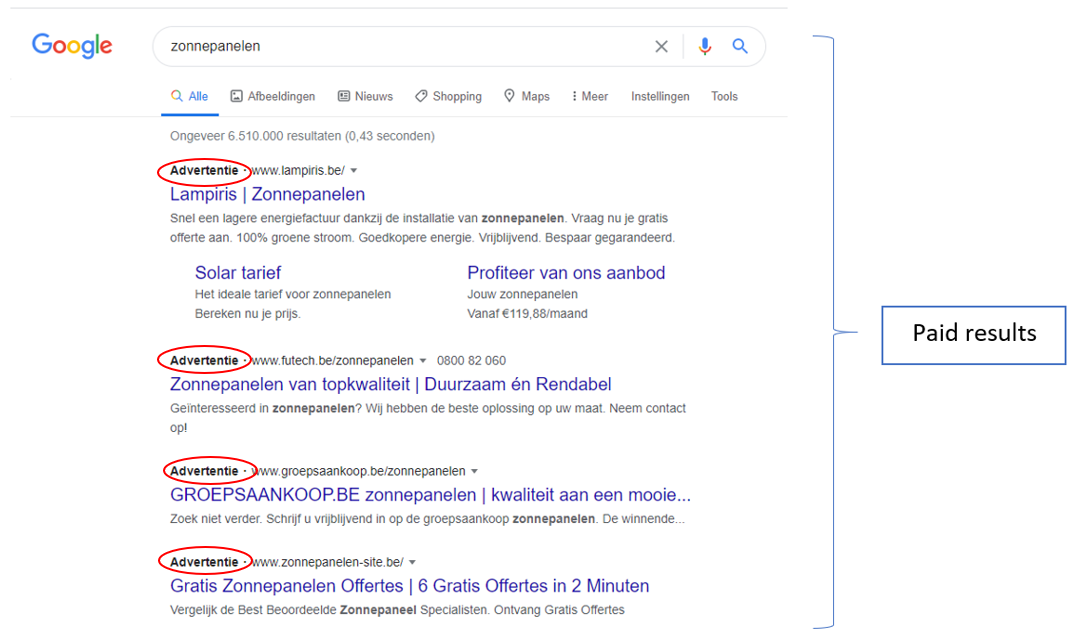

The organic search results are the results that weren’t paid for. These are all examples of websites where people tried to rank higher with SEO.
And last but not least the SERP!
You definitely need to know SERP.
SERP stands for Search Engine Results Page. It’s simply the page where your website will appear when the visitor is searching for relevant keywords for your website. Your website will appear in a list of results the search engine shows.
The higher your website is on that list, the more visitors will see your website. You can also see this in the picture above.
Now that you’ve seen the necessary theory, we can continue the fun part!
We’ve come to the real deal folks! It’s easier and definitely more interesting than the theory part.
This is the part where we are going to show you how to do your keyword research in Ahrefs!
Ahrefs is an SEO tool to help you grow your search traffic and gives you the opportunity to investigate why your competitors are ranking so high and how you can defeat them!
https://ahrefs.com/nl/keywords-explorer
We are going to work with the same example throughout the article, which makes it easier to follow. We’ll use an easy example like: paint.
Imagine that you have a business that wants to sell paints and you want to write an article about different types of paints. Then you’ll have to go to Ahrefs and figure out which keywords are best for your subject.
4 easy steps to find your keyword with Ahrefs!
Step 1: Find the relevant keywords for your business
It’s a brainstorming session! First, you must think about words that describe your business.
In case of your paint business, you’ll look for keywords that match: paint and different kinds of paints.
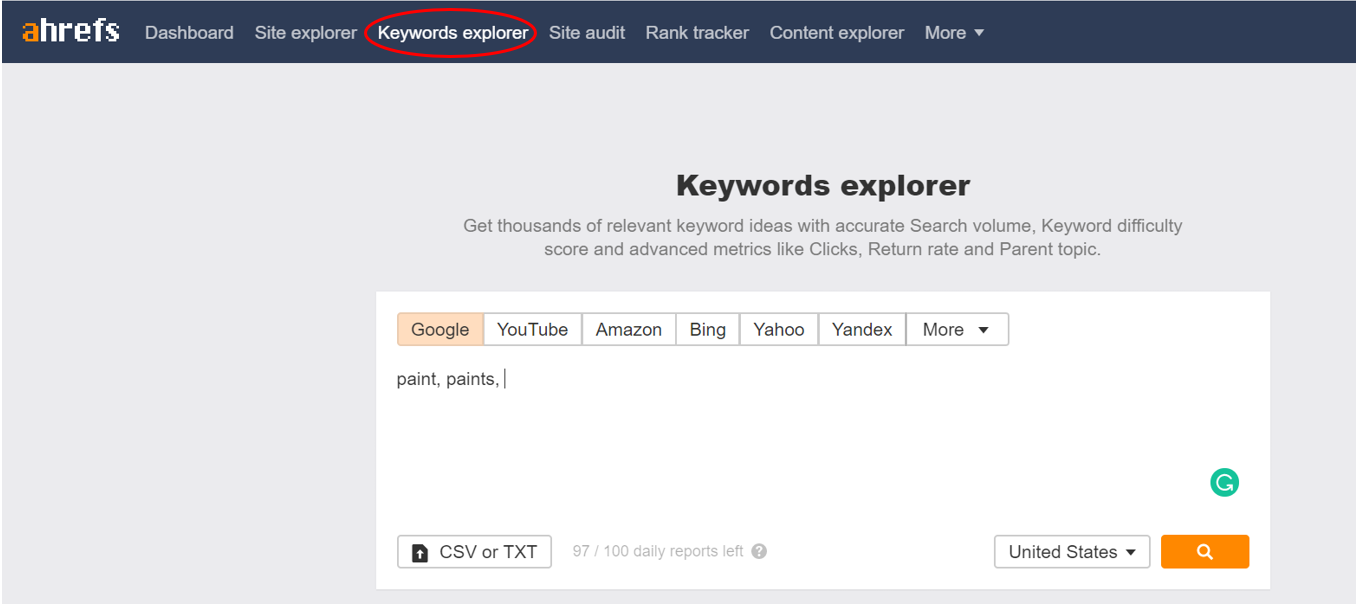
First things first. Make an account on Ahrefs and log in. When you do that, you’ll be immediately redirected to the page on the picture. If this isn’t the case, click on the tab ‘keywords explorer’ to get the same screen.
When you’ve found it, it’s time to fill in the words that are related to your content and click on the search button.
After this, you will see the next page (see the next picture). It gives you an overview of the keywords you’ve filled in.
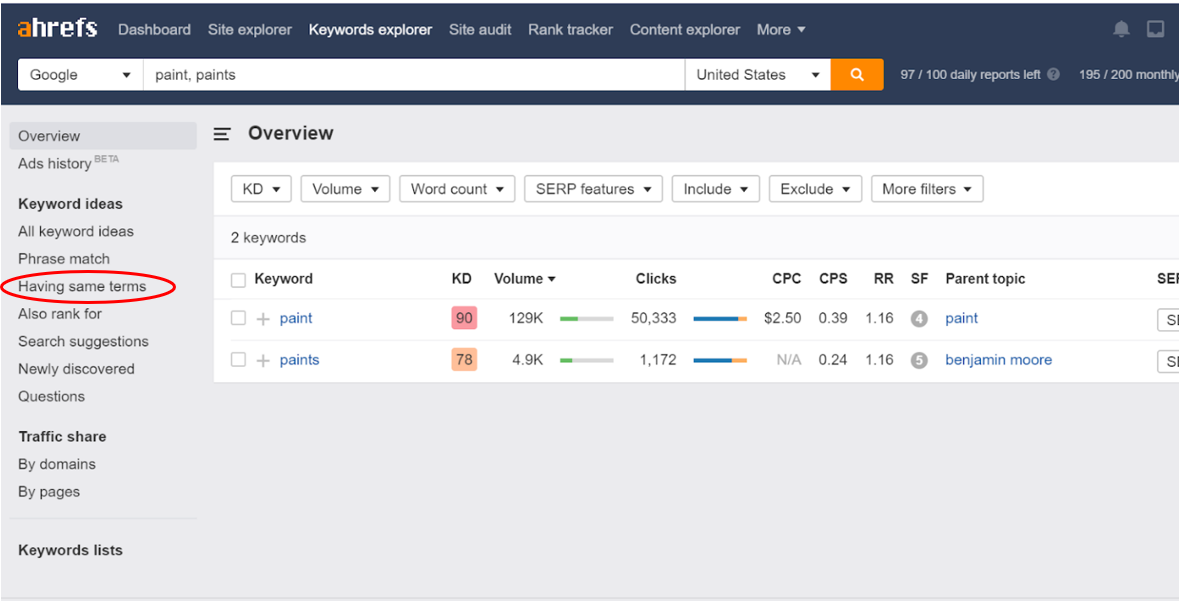
Click on -Having same terms – to move to a page with a list of all results that contain the target keywords.
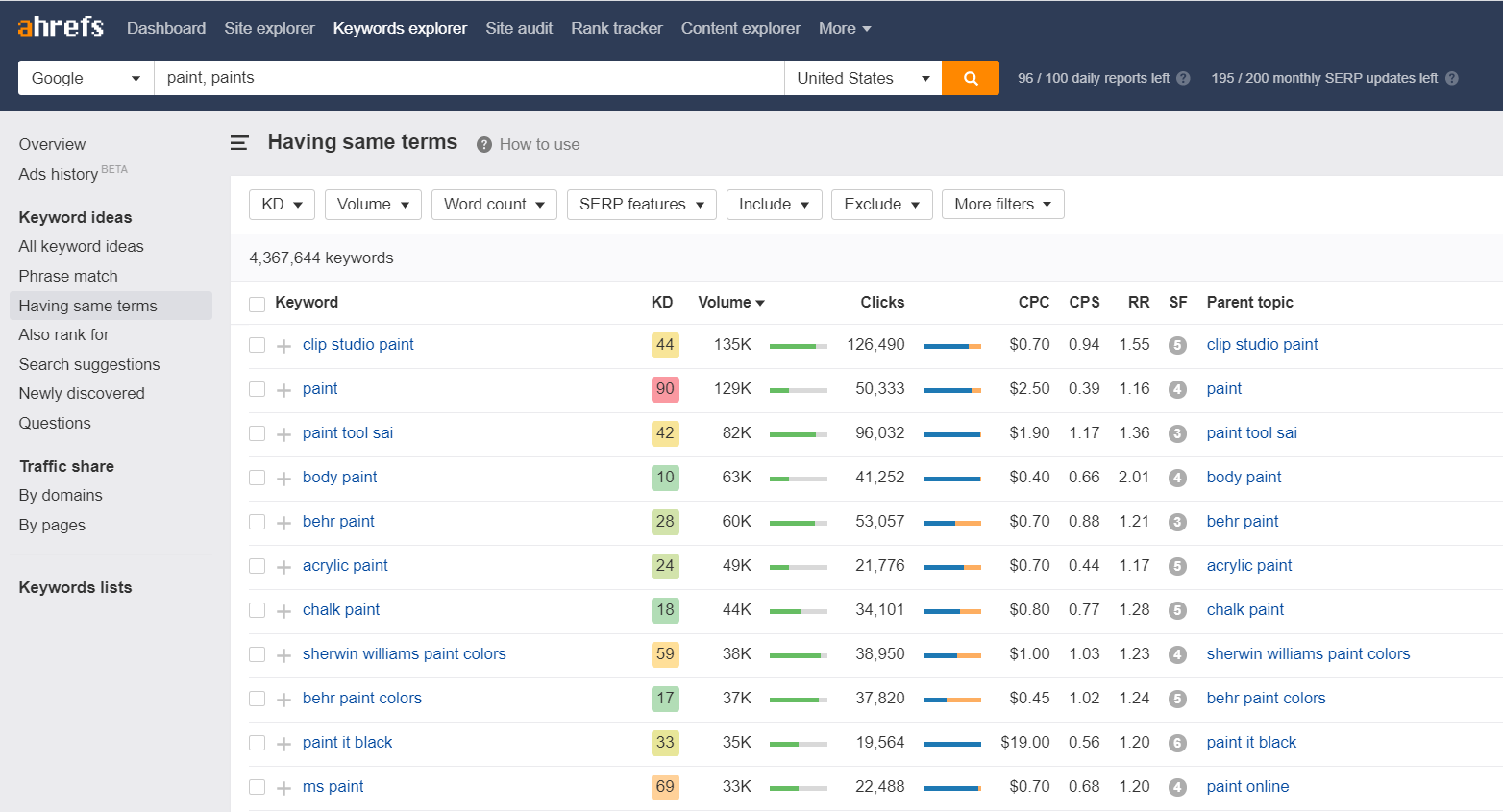
Step 2: Add modifiers
Great, you’ve made it through the first step! Next is going to be, analyzing the list you see and adding modifiers.
As you can see in the picture, you got a lot of results, which makes it more difficult to find the right keywords. That is why we are going to add a filter, to get more detailed results that will fit your article.
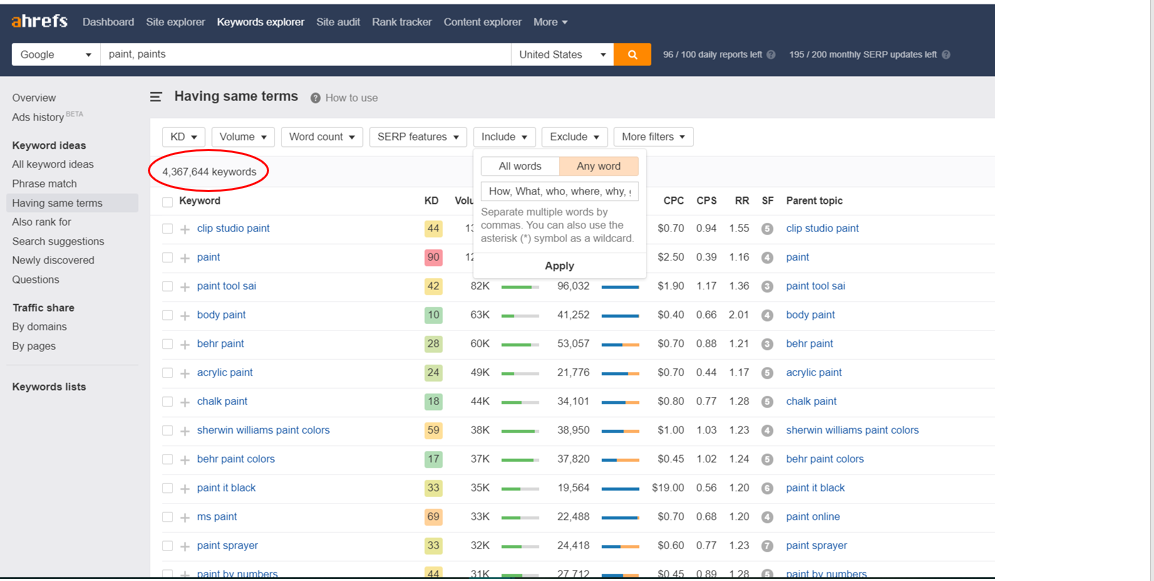
We want to know what a search engine user is looking for, right? That’s why we are going to use a filter that will represent the search intent.
What is search intent?
Search intent is the purpose of why a person uses a search engine like Google to get to their goal. Are you looking for more information or are you just using Google to go immediately to the website you had in mind to go to?
There are four different types of search intents:
- Informational = When you are trying to gain knowledge on a certain topic
- Navigational= The visitor has already an end destination in mind
- Commercial investigation = When the visitor is looking for information on something they intent to buy
- Transactional = The visitor is ready to buy something.
Your article on different types of paint, is written to provide people with knowledge… So we are going for information.
Now you know this, you can make use of the table below. Very handy! It shows you all kinds of words that fit the search intent. These words are called: modifiers. They give more information to add to the base keyword.
Since your subject is about giving information about different types of paint, we’ll look at the first column and select all words to copy and paste in Ahrefs.
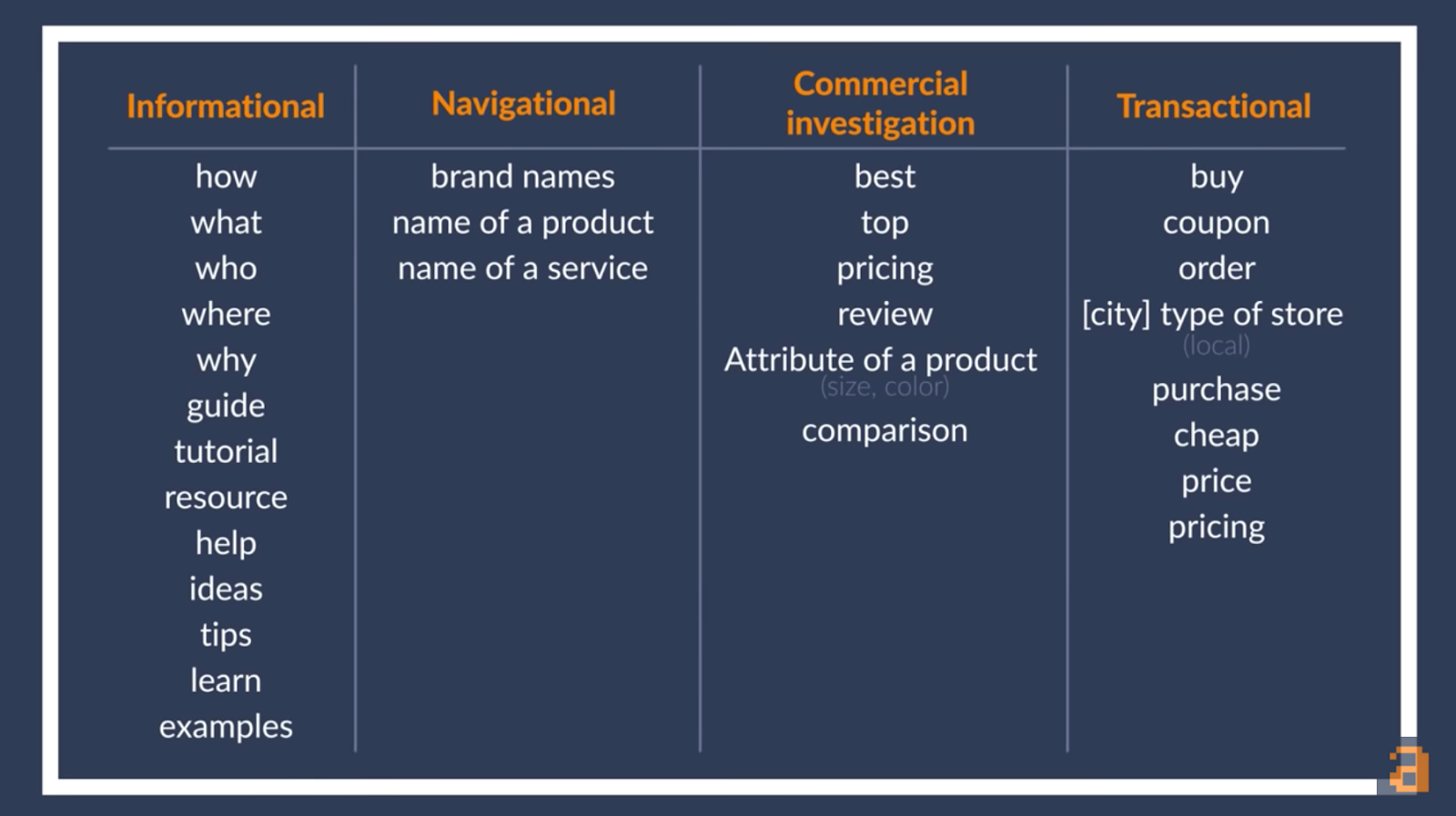
Source: Ahrefs
Hey, if you think about it, the 4 search intents match the AIDA model. Pretty interesting!
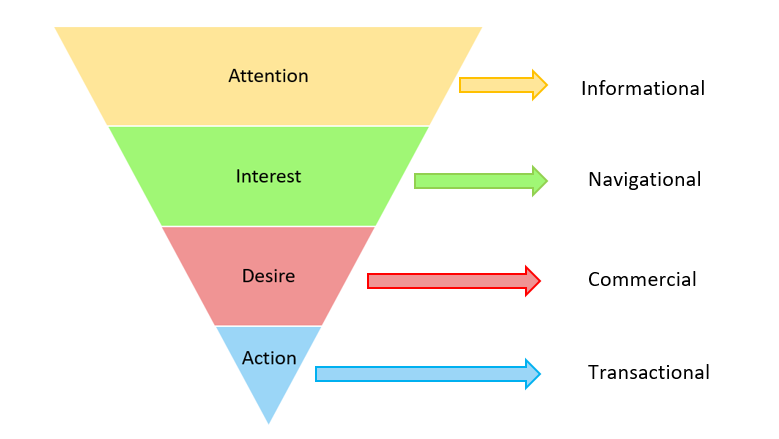
Okay back to modifiers. Copy-paste them in Ahrefs, as you can see in the picture.
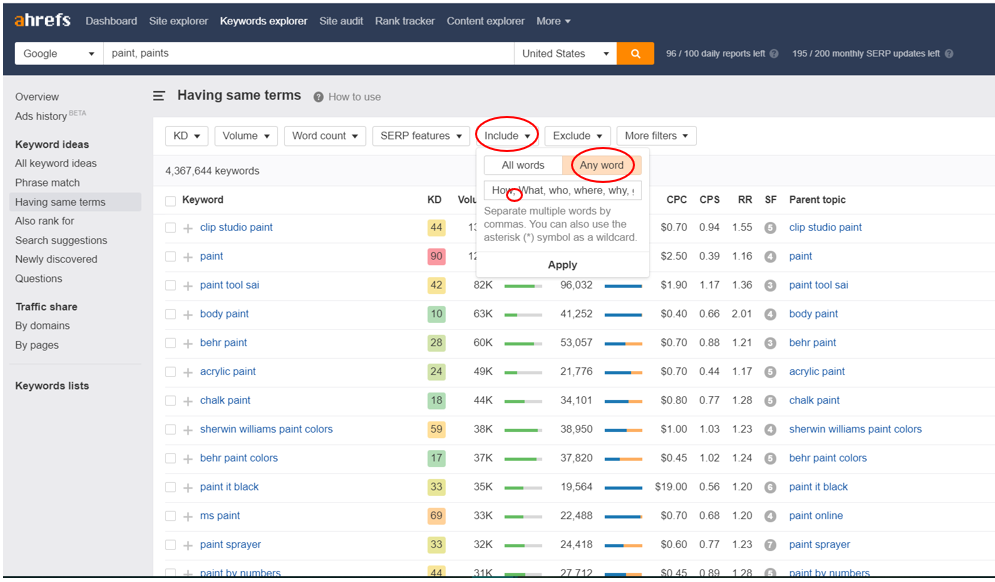
Careful: do not forget to use commas as you can see in the picture!
Now you get to see a whole list with keywords and their modifiers to get more detailed results.
Step 3: Add filters
But as you can see there are still a lot of results so that is why we are going to add another filter.
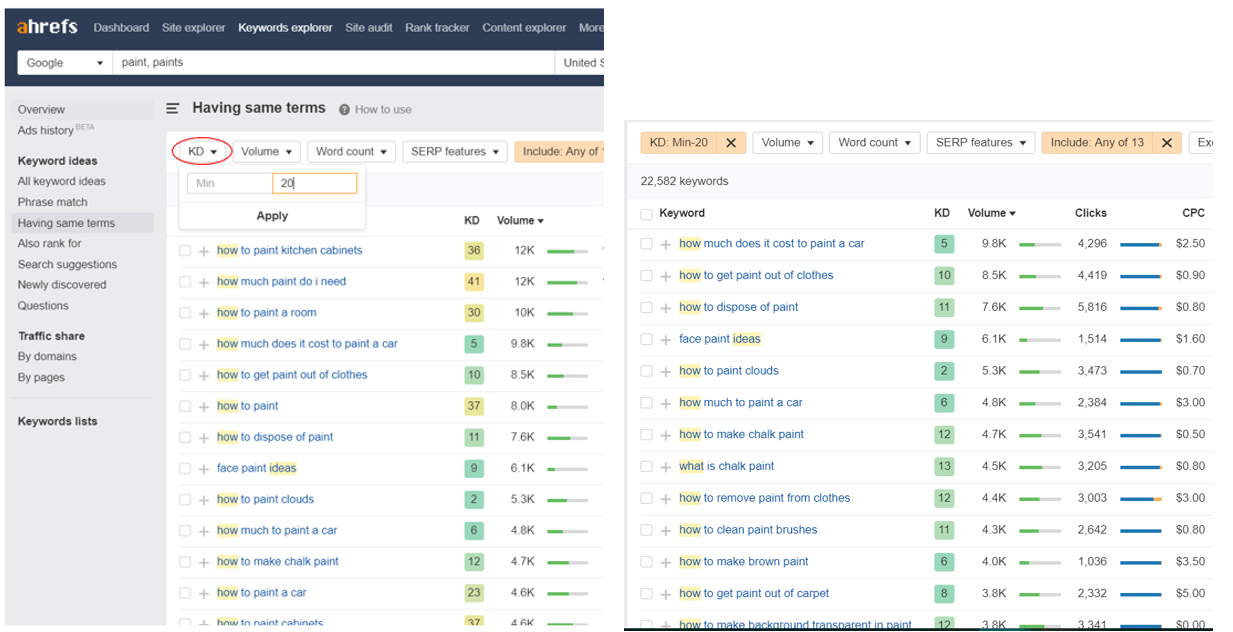
The first filter, we are going to add, is KD.
What does KD mean?
Keyword Difficulty is a metric that helps you find simple keywords. It shows you how hard it will be to rank on Google for a keyword. The higher the number, the more backlinks you’ll need to rank in the top 10 in Google.
This means that if you use simple keywords, your KD is probably lower than 30 and you won’t need a lot of backlinks to rank high in the top 10.
If your keyword is very difficult on the other hand, you probably have a score of higher than 80. Well, that’s bad, because it means that your keywords are too difficult to get ranked in the top 10. According to Ahrefs, you can fix this by getting backlinks from other websites.
But what are backlinks?
These are links from other websites to yours. So the more links you have, the better because that means a lot of websites have referred to yours, and that shows Google that your site is credible and has high-quality content.
When you click on the first result, you’ll get to the page you can see on the picture below:
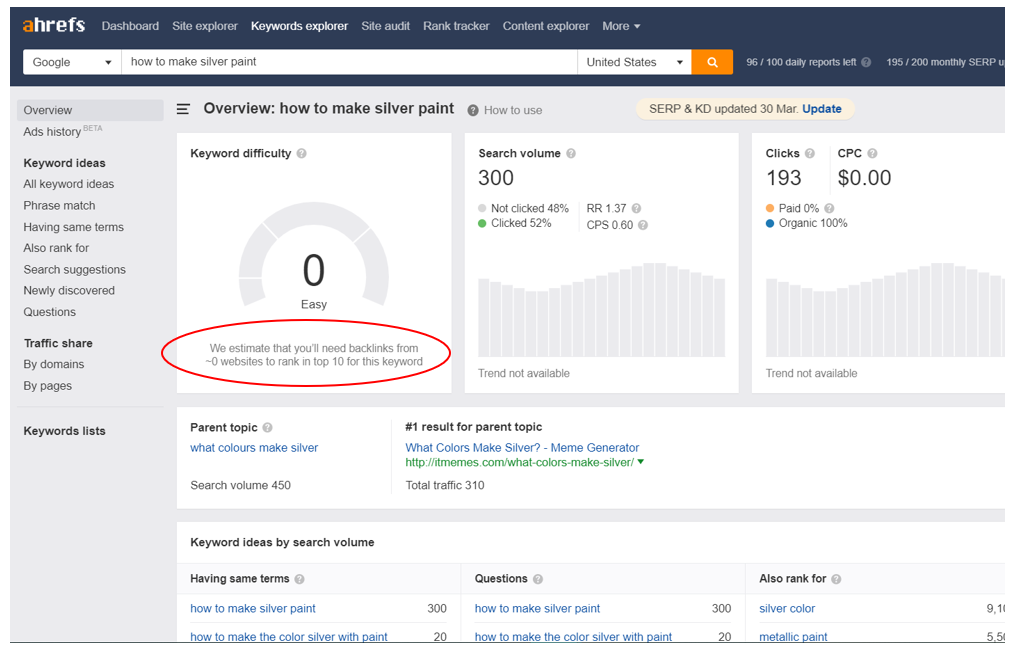
In the picture you can see a more detailed view of the first result. You can also see a small text at KD which gives the following information:
“We estimate that you’ll need backlinks from ~0 websites to rank in top 10 for this keyword”
It means that you need zero backlinks from other websites, in order to get on the first page. That’s great!
This KD algorithm is very difficult, but don’t worry because KD says nothing about the topic relevance or other on-page factors.
That is why you need to investigate a little bit more to get a better analysis of which keyword is the best, because KD is not the only important metric.
We’re going to try out another filter. The next filter you are going to use is volume.
What does volume mean?
Search volume represents the average monthly number of searches for the keyword in the selected country. So the higher this number is, the better, in contrast to the Keyword Difficulty. In easy words: it shows you the number of searches for your topic.
Okay, now click on the volume button.
Adjust the volume to a minimum of 1000
You can see that you’ll get all kinds of results that have a KD lower than 20 and still have a high volume and Clicks.
As you are trying it out, play a little with the filters and see what happens, the best way to learn something is to click on everything and watch the magic happen. If something isn’t the result you wanted it to be, you can always iterate.
Step 4: Analyze the top 10 ranking results
As said before, we are going to have to analyze a bit more to get more information since KD isn’t the only important metric in Ahrefs. In this step you are going to analyze the SERP, to get a better and deeper look at what they rank so high. What is their secret weapon?
We are doing this because these 10 results are going to provide us with a lot of information you can use to rank higher. They’ll give you information about two important things:
- The content format
- How hard it is to rank on the search engine
Wait, we’ll show you! In the following picture you can see that you have to click on the SERP button of the result you find most interesting for your article. In this case, it’s the following result:
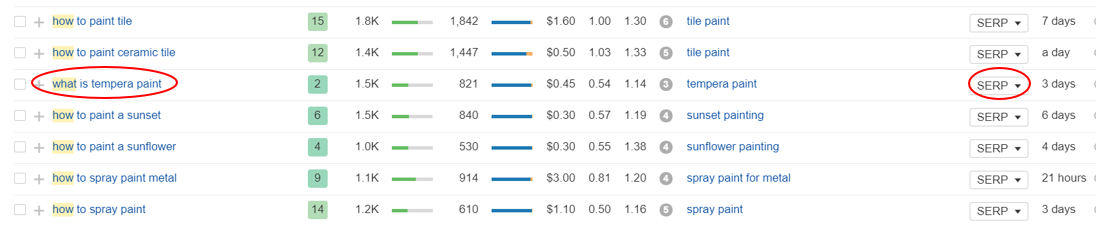
Why did we choose this one? Because if people type “what is tempera paint?” they are very likely to get to your page if you’re going to talk about different types of paint. Also the Keyword Difficulty (2) is very low and the volume (1.5K) is very high, which is great! So the next step is to click on the SERP button to get a view of the top 10 results.
Here we are going to take a look at a few things. First we are going to start with the domains.
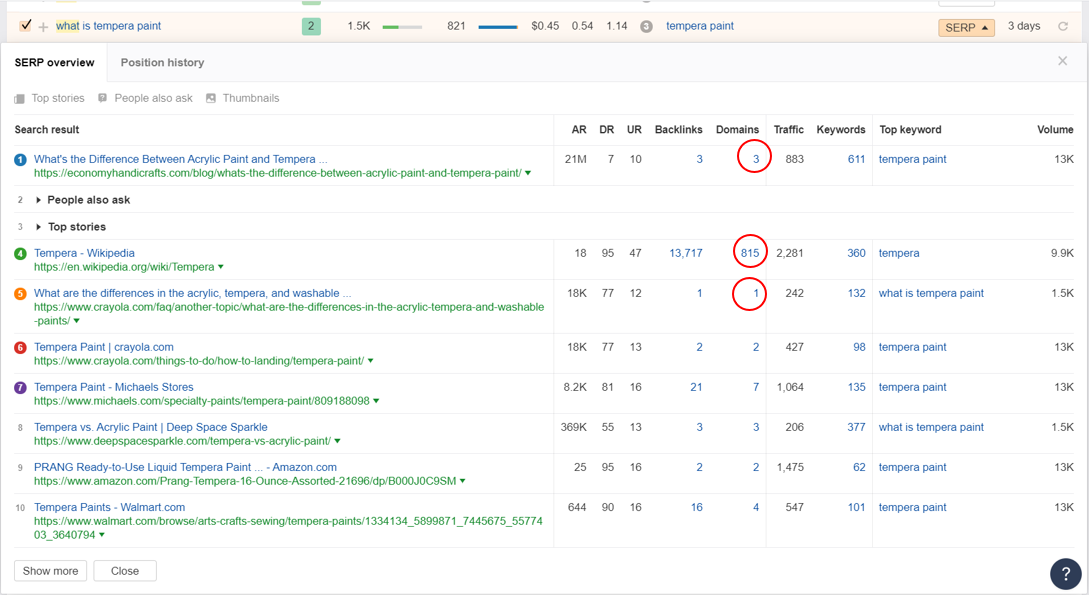
What are domains?
These are the number of websites that are backlinking to yours. A website can have more than one backlink to your website. As you can see in the picture, the fourth result, has way more domains and backlinks than the first result, but is still only in fourth place… How is this possible, since the fourth result seems to be better than the first?
Well, for this you’ll need to click on the links and compare their websites. Also look at their titles. Which one is better etc.
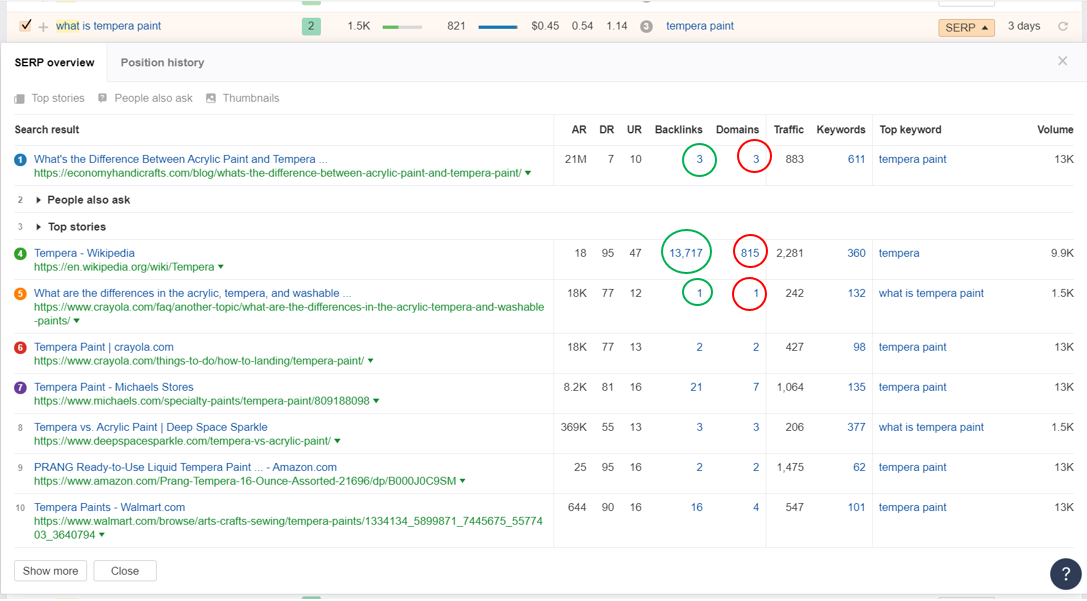
Domain Rating
It’s the overall strength of a website’s backlink profile. The higher this is, the better! 90 is pretty powerful! If it’s lower than 20, you’re competing against weak websites. In this case you would have to be prepared to build more links than the top pages.
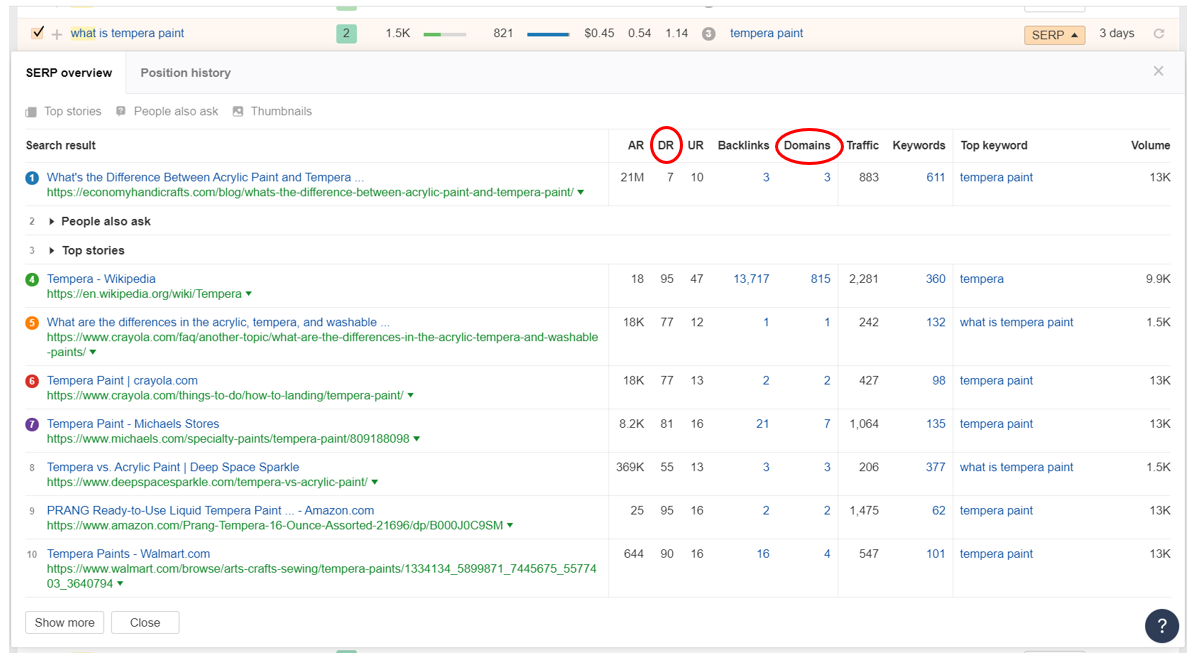
There you go!
At the end of the day it is important to spend some time in Ahrefs, to get better insights and results. But now you know the basics to start your own journey and find out what the best keywords are for your next article.
Good luck!
