LinkedIn’s New Feature: Thought Leader Ads – A Comprehensive Guide

LinkedIn, the world’s largest professional network, has introduced a new feature that’s set to revolutionize the way businesses promote their content – Thought Leader Ads. This innovative ad format allows companies to sponsor posts from their employees, leveraging their influence to boost brand visibility and engagement.
What are Thought Leader Ads?
Thought Leader Ads are a new type of sponsored content on LinkedIn. Unlike traditional LinkedIn ads, which are typically posted by a company page, Thought Leader Ads allow businesses to promote content from their employees’ LinkedIn profiles. This unique approach to advertising offers a host of benefits for businesses, particularly those in the B2B sector.
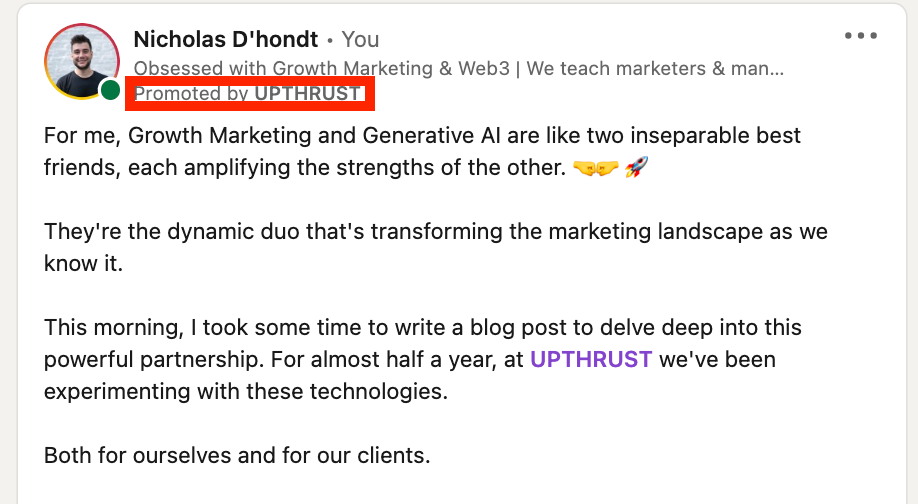
Why Use Thought Leader Ads?
Thought Leader Ads offer several advantages over traditional ad formats. Here are a few reasons why you should consider using them in your LinkedIn marketing strategy:
Authenticity and Trust
By promoting content from your employees, Thought Leader Ads add a layer of authenticity to your marketing efforts. This can help to build trust with your audience, as people are often more likely to engage with content from individuals than from corporate entities.
Increased Engagement
Thought Leader Ads can also help to build engagement on LinkedIn. Because they are posted by individuals rather than a company page, these ads often receive more likes, comments, and shares, helping to increase your brand’s visibility on the platform.
Leverage Employee Influence
If you have thought leaders within your organization who already have a strong following on LinkedIn, Thought Leader Ads can be a great way to leverage their influence. By promoting their content, you can reach a wider audience and boost your brand’s credibility.
How to Use Thought Leader Ads
Using Thought Leader Ads is straightforward. Here’s a step-by-step guide:
Access the Campaign Manager: Log in to your LinkedIn account and navigate to the Campaign Manager. This is where you’ll create and manage your Thought Leader Ads.
Choose the Right Objective: When creating a new campaign, you’ll need to choose an objective. Currently, Thought Leader Ads are only available for the Brand Awareness and Engagement objectives.
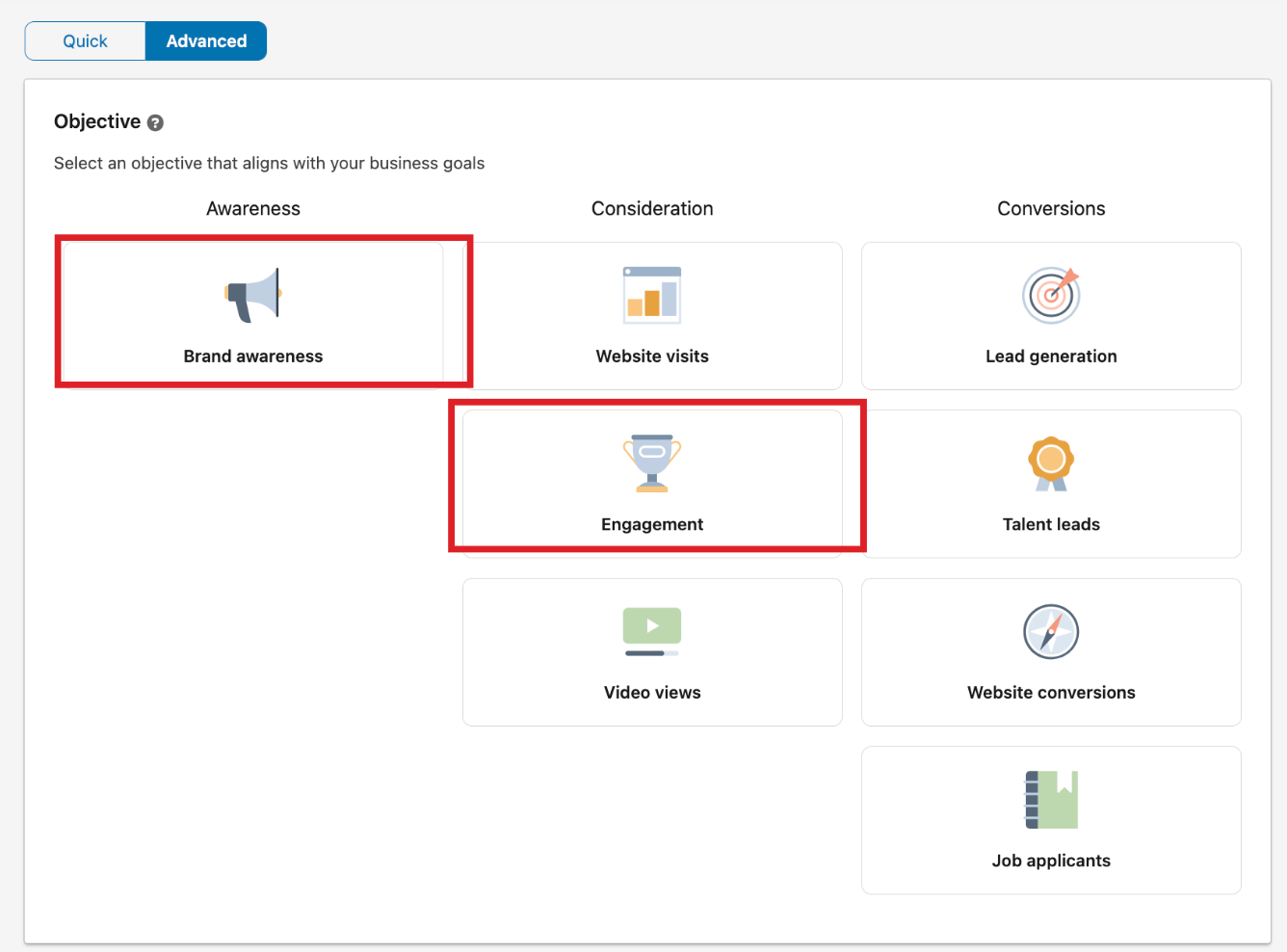
Select the Ad Format: Thought Leader Ads are currently only available in the Single Image Ad format.
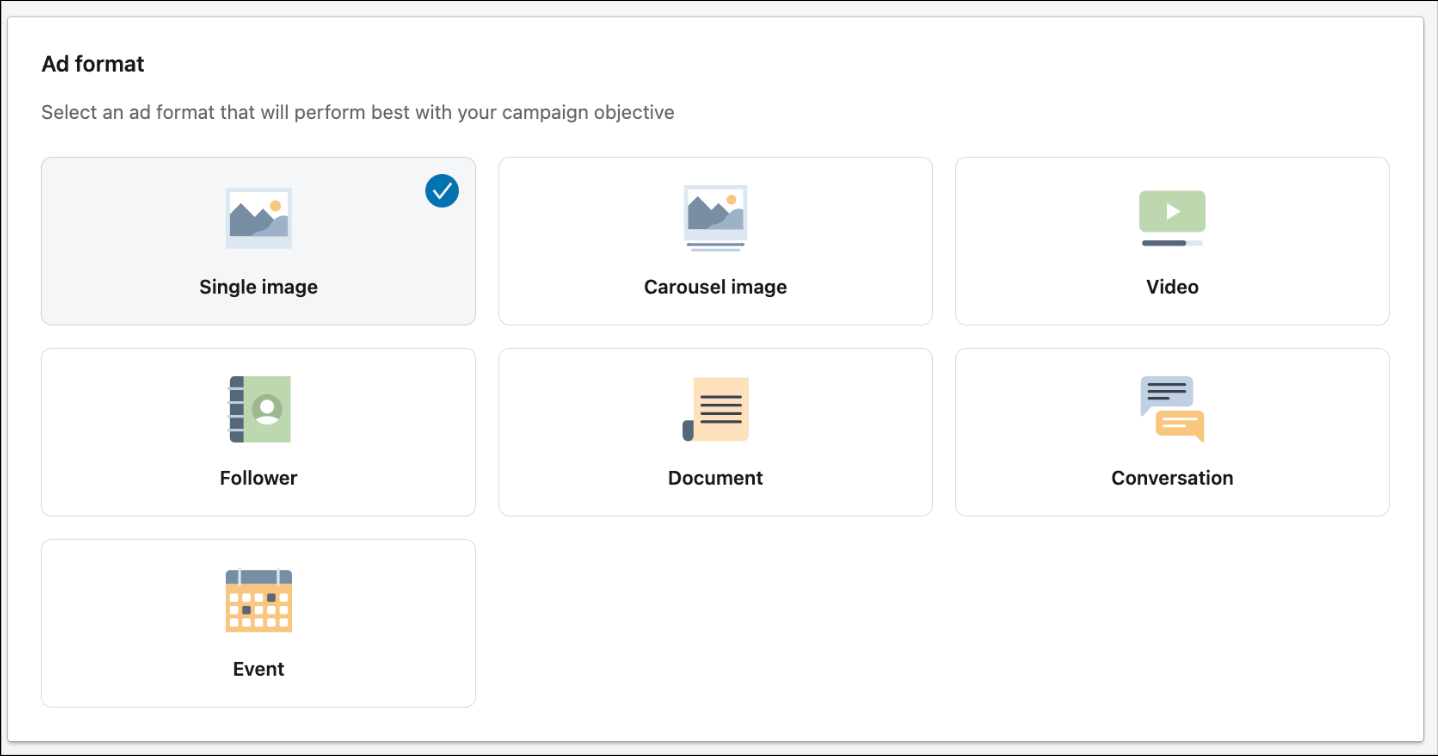
Choose the Content to Promote: Once you’ve set up your campaign, you can choose the content you want to promote. Click on the ‘Browse Existing Content’ button and select the employee whose content you want to sponsor.
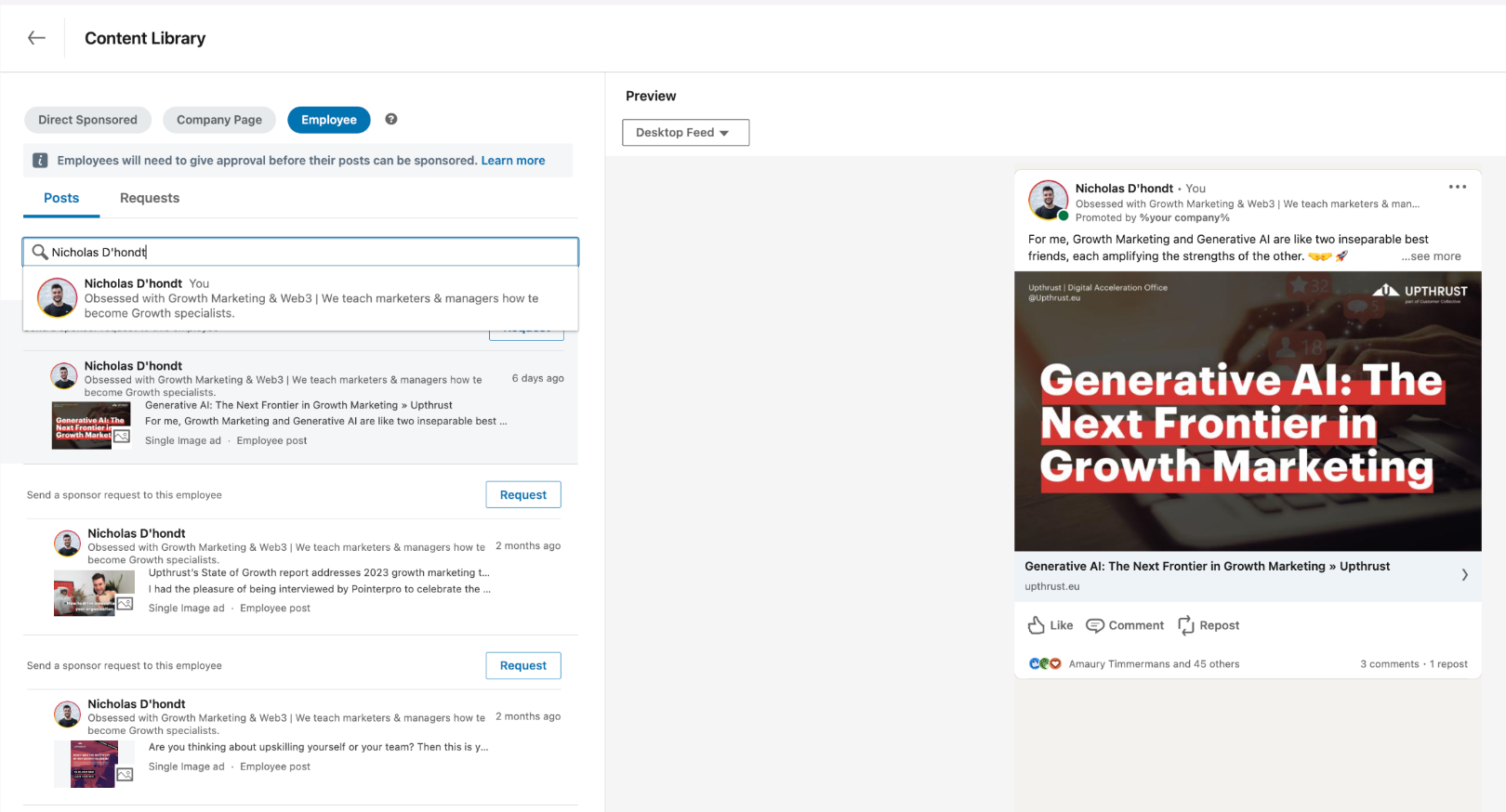
Request Permission: Before you can promote an employee’s content, you’ll need to request their permission. They’ll receive an email notification and can choose to approve or reject your request.
Launch Your Ad: Once the employee has approved your request, you can select their post and click on the ‘Sponsor’ button to launch your ad.
Maximizing Your Campaign Performance
To get the most out of your Thought Leader Ads, it’s important to monitor your campaign performance and make adjustments as necessary. Here are a few tips to help you optimize your ads:
Choose the Right Content
Not all content is created equal. When selecting content to promote, look for posts that have already received a high level of engagement. These posts are more likely to resonate with your audience and generate further engagement when promoted.
Don’t use the LinkedIn Audience Network
The LinkedIn Audience Network is a group of LinkedIn-approved websites and apps where LinkedIn ads can be displayed. At the moment it’s not possible to show you Thought Leader Ads on the LinkedIn Audience Network.
Monitor and Adjust Your Campaign
Keep an eye on your campaign performance and be ready to make adjustments as necessary. If a particular ad isn’t performing as well as you’d like, consider promoting different content or adjusting your targeting parameters.
Thought Leader Ads and Your Content Strategy
Thought Leader Ads should be an integral part of your content strategy on LinkedIn. By promoting content from your employees, you can showcase the expertise within your organization and position your brand as a thought leader in your industry.
Building Engagement and Beyond with Thought Leader Ads
Thought Leader Ads are not just an innovative feature on LinkedIn; they are a powerful tool for building engagement and fostering a sense of community. By promoting content from your employees, you can encourage your audience to interact with your brand, creating a more personal and authentic connection. This connection is not just about increasing likes, comments, or shares; it’s about creating meaningful interactions that can lead to long-term relationships and brand loyalty.
But the power of Thought Leader Ads extends beyond just building engagement. They can also be used as a strategic tool to warm up your audience and prepare them for more targeted marketing efforts. One way to do this is by leveraging the engagement of these posts to create retargeting ads.
Retargeting your engaged audience.
Retargeting is a powerful advertising strategy that allows you to reach people who have already interacted with your brand. By creating retargeting ads based on the engagement of your Thought Leader Ads, you can leverage the trust and influence of your thought leaders to introduce your company to a warm audience. This audience is already familiar with your brand and is more likely to be receptive to your message.
Moreover, retargeting allows you to introduce the value that your company can offer in a more nuanced and effective way. For instance, you can use retargeting ads to promote lead magnets, webinars, case studies, and other valuable content. This not only provides your audience with immediate value but also positions your company as a trusted resource and authority in your field.
For example, if a thought leader in your company shares a post about a recent industry development, you could create a retargeting ad that promotes a related webinar or case study. This not only reinforces the message of the original post but also provides your audience with an opportunity to learn more and engage with your brand on a deeper level.
The Admin View: Managing Thought Leader Ads
As an admin, you have the ability to manage Thought Leader Ads on behalf of your organization. This includes selecting the content to promote, requesting permission from employees, and monitoring campaign performance. All of this is done in your LinkedIn Campaign Manager.
Conclusion
LinkedIn’s Thought Leader Ads offer a unique opportunity for businesses to leverage the influence of their employees and build engagement with their audience. By incorporating these ads into your LinkedIn marketing strategy, you can boost your brand’s visibility, credibility, and reach on the platform.
We are a strong believer that this is only the start of empowering thought leaders to produce and amplify content. LinkedIn’s current developments hint at sponsoring the content of external LinkedIn Influencers. Want to get ahead of the game? Open up your sales navigator or use specialized LinkedIn Influencer platforms to find influencers to work with.
Whether you’re a seasoned LinkedIn advertiser or just getting started, Thought Leader Ads are a powerful tool that can help you achieve your marketing objectives. So why wait? Start exploring the potential of Thought Leader Ads today!
