Why LinkedIn Ads is a Must-Have in Your B2B Marketing Mix: A Comprehensive Guide

Introduction
In the realm of B2B marketing, LinkedIn has emerged as a powerful platform that can’t be ignored. Despite the common misconception that LinkedIn Ads are too expensive, the reality is that they offer unique value that can significantly enhance your B2B marketing mix. In this comprehensive guide, we’ll delve into the world of LinkedIn advertising, demystify the LinkedIn Campaign Manager, and show you how to effectively advertise on LinkedIn.
Part 1: Understanding the Value of LinkedIn Ads
LinkedIn, as a professional networking platform, offers a unique environment where businesses can reach decision-makers and influencers directly. With LinkedIn Ads, you can target your audience based on their job title, industry, company size, and more. This level of precision targeting is unparalleled, making LinkedIn Ads a worthwhile investment for B2B marketers.
The Unique Environment of LinkedIn
LinkedIn is not just another social media platform; it’s a professional networking site. This means that the users on LinkedIn are professionals, decision-makers, and influencers in their respective fields. This unique environment makes LinkedIn an ideal platform for B2B marketing.
Unlike other social media platforms where users are there for entertainment or personal connections, LinkedIn users are on the platform with a business mindset. This means that they are more open to business-related content and are more likely to engage with B2B ads.
Moreover, LinkedIn users have high purchasing power. According to LinkedIn, its users have 2x the buying power of the average web audience. This makes LinkedIn an attractive platform for B2B marketers looking to reach a high-value audience.
Precision Targeting with LinkedIn Ads
One of the key features of LinkedIn Ads is its precision targeting. With LinkedIn Ads, you can target your audience based on specific criteria such as job title, industry, company size, and more. This level of precision targeting allows you to reach the right people with the right message, making your advertising efforts more effective.
For example, if you’re a software company selling a project management tool, you can target project managers in the IT industry. Or if you’re a recruitment agency, you can target HR managers in large corporations. This precision targeting allows you to tailor your message to your audience, increasing the relevance of your ads and improving your conversion rates.
Furthermore, LinkedIn Ads also offers retargeting options. This means you can target LinkedIn users who have visited your website, engaged with your LinkedIn posts, or are part of your email list. Retargeting allows you to stay top of mind with your potential customers and increase the chances of converting them.
Part 2: Navigating the LinkedIn Campaign Manager
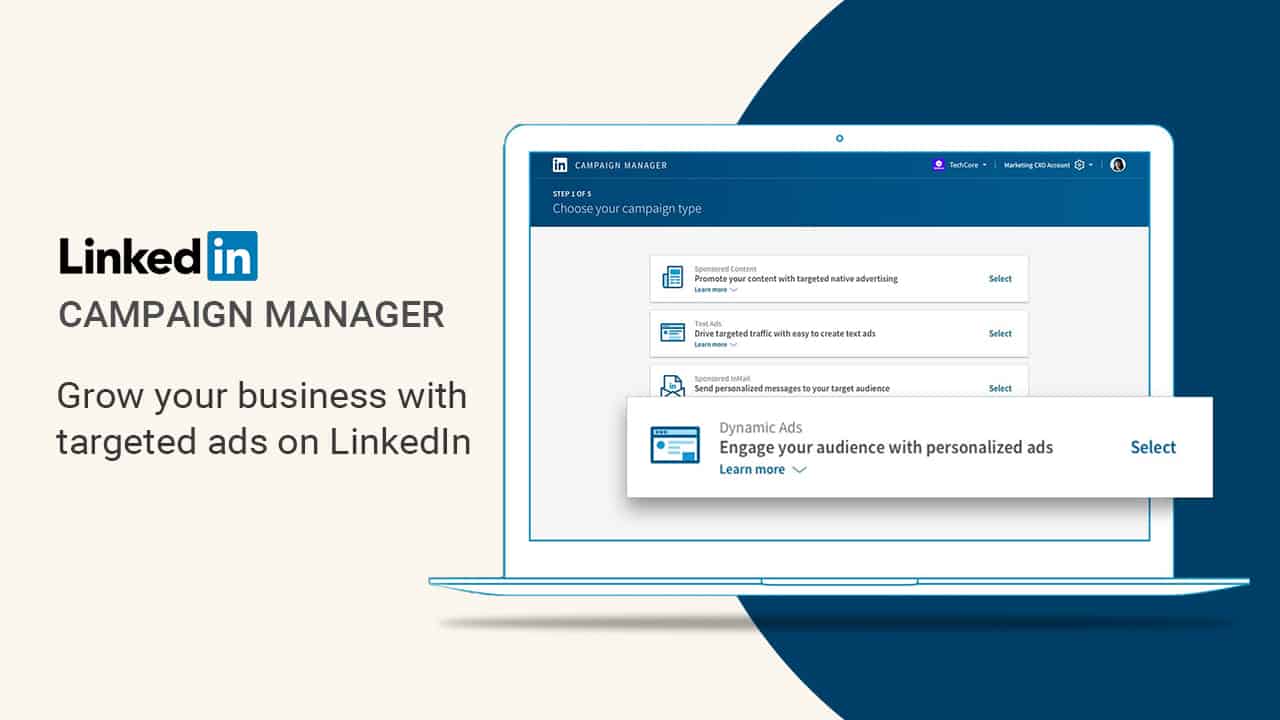
The LinkedIn Campaign Manager is your control center for LinkedIn advertising. It’s where you create, manage, and optimize your LinkedIn Ads. The interface might seem daunting at first, but once you understand its structure and functions, you’ll find it to be a powerful tool in your marketing arsenal.
Setting Up Your LinkedIn Campaign Manager
Before you can start advertising on LinkedIn, you’ll need to set up your LinkedIn Campaign Manager. This involves creating an ad account, setting up your billing information, and familiarizing yourself with the dashboard.
Example: Let’s say you’re a software company looking to promote your latest product. You would start by creating an ad account for your company, setting up your billing information, and then familiarizing yourself with the LinkedIn Campaign Manager dashboard. This will give you a clear overview of your advertising efforts and allow you to manage your ads effectively.
Creating Your First LinkedIn Ad
Once your LinkedIn Campaign Manager is set up, you can start creating your first LinkedIn Ad. LinkedIn offers several ad formats, including Sponsored Content, Message Ads, Dynamic Ads, and Text Ads. Choose the LinkedIn ad format that best aligns with your marketing objectives.
Example
Understanding the Different Types of LinkedIn Ads
LinkedIn offers a variety of ad formats, each designed to help businesses achieve specific objectives. Let’s delve deeper into these formats, understanding their pros, cons, and how they can be leveraged for B2B advertising.
Sponsored Content
Sponsored Content appears directly in the LinkedIn feed and is ideal for promoting thought leadership content, webinars, or company news. There are several types of Sponsored Content:
Single Image Ads

These are simple, straightforward ads that include a single image, ad description, a headline, and a description.
- Pros: Easy to create and can be used to promote a wide range of content.
- Cons: Limited to one image, which may not be as engaging as other formats.
- B2B Example: A software company could use a Single Image Ad to promote a new feature update, using an eye-catching image of the feature in action.
Video Ads

These ads allow you to use video content to engage your audience.
- Pros: Highly engaging and can convey more information than a static image.
- Cons: Requires more resources to create high-quality video content.
- B2B Example: A consulting firm could use a Video Ad to share a client testimonial or case study, providing a compelling narrative about their services.
Carousel Ads
These ads allow you to include multiple images that users can scroll through.
- Pros: Highly engaging and allows you to showcase multiple products or features.
- Cons: Requires more resources to create multiple high-quality images.
- B2B Example: An IT company could use a Carousel Ad to showcase the different services they offer, with each slide highlighting a different service.
Event Ads

These ads are designed to promote LinkedIn events.
- Pros: Ideal for promoting webinars, online workshops, or other events.
- Cons: Only applicable for promoting events.
- B2B Example: A marketing agency could use an Event Ad to promote a webinar on the latest B2B marketing strategies.
Document Ads
These ads allow you to share a document or PDF with your audience.
- Pros: Great for sharing in-depth content like whitepapers or reports.
- Cons: Requires users to engage more deeply with the ad, which may reduce click-through rates.
- B2B Example: A financial firm could use a Document Ad to share a detailed report on market trends.
Sponsored Messaging
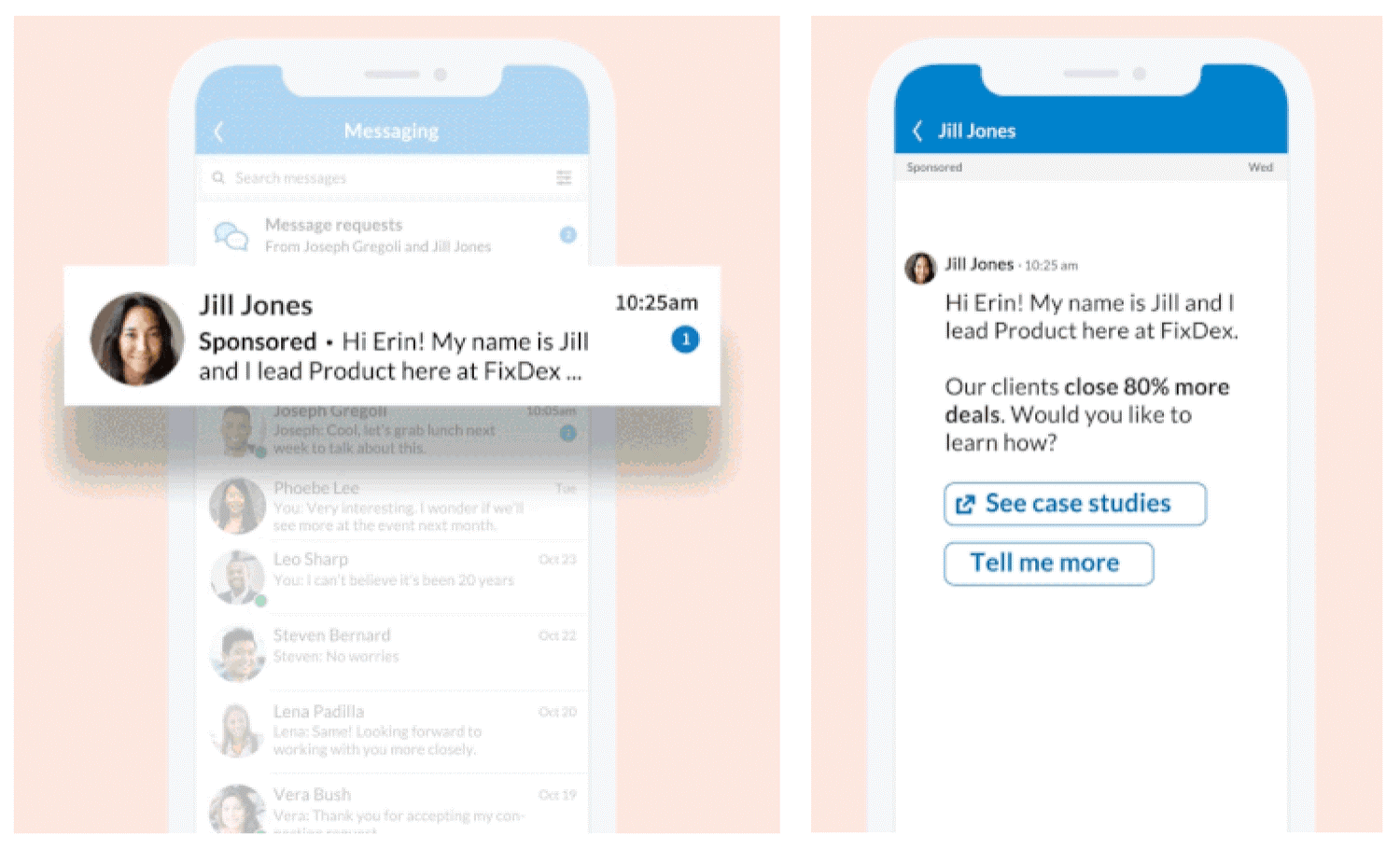
Sponsored Messaging allows you to send personalized messages directly to the LinkedIn inboxes of your target audience. There are two types of Sponsored Messaging:
Conversation Ads
These are interactive ads that allow you to create a “choose your own path” experience for your audience.
- Pros: Highly engaging and allows for personalized user experiences.
- Cons: Requires more resources to create multiple message paths.
- B2B Example: A software company could use a Conversation Ad to guide potential customers through the benefits of their product, with different paths for different user needs.
Message Ads
These are simple, direct messages sent to your target audience.
- Pros: Allows for direct, personal communication with your various audience members.
- Cons: Can be perceived as intrusive if not personalized correctly.
- B2B Example: A recruitment firm could use a Message Ad to reach out to potential candidates for a high-profile job opening.
Lead Gen Forms

Lead Gen Forms are pre-filled forms that make it easy for users to share their contact information.
- Pros: Makes it easy for users to share their information, increasing conversion rates.
- Cons: Only available on mobile devices.
- B2B Example: A B2B company could use a Lead Gen Form to collect contact information from potential leads interested in a free trial of their service.
Text Ads and Dynamic Ads
Text Ads and Dynamic Ads appear on the side or top of the LinkedIn feed and are a cost-effective way to increase brand visibility. There are three types of Text and Dynamic Ads:
Text Ads
These are simple, straightforward ads that appear on the side of the LinkedIn feed.
- Pros: Easy to create and cost-effective.
- Cons: Limited creative options and may have lower engagement rates than other ad formats.
- B2B Example: A B2B company could use a Text Ad to promote a new blog post or whitepaper.
Spotlight Ads
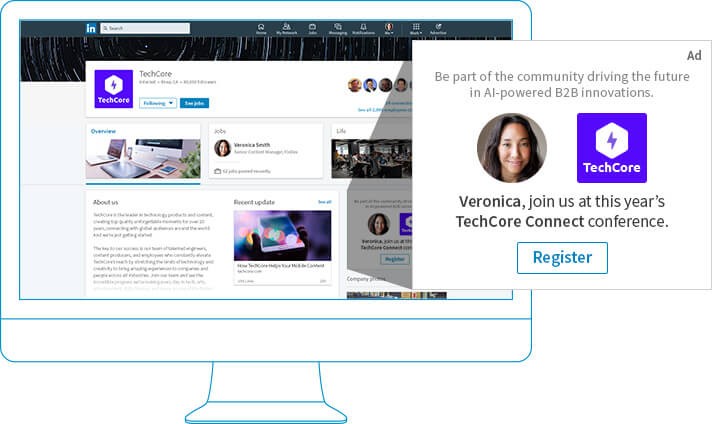
These are dynamic ads that automatically personalize the ad content based on the user’s LinkedIn profile data.
- Pros: Highly relevant and can increase engagement rates.
- Cons: Requires a clear understanding of your target audience for maximum effectiveness.
- B2B Example: A software company could use a Spotlight Ad to showcase how their product can benefit the user’s specific industry.
Follower Ads
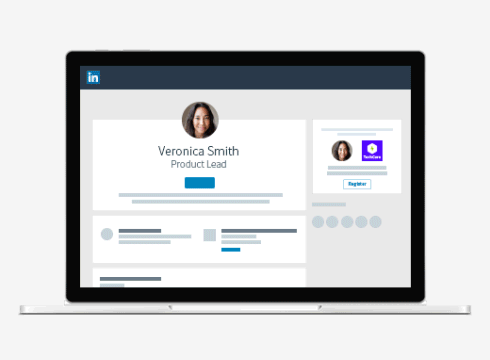
These are dynamic ads designed to help you increase your number of followers on LinkedIn.
- Pros: Helps increase your brand visibility on LinkedIn.
- Cons: Only applicable for increasing followers.
- B2B Example: A B2B company could use a Follower Ad to grow their LinkedIn audience, increasing their reach for future content and ads.
LinkedIn Thought Leader Ads
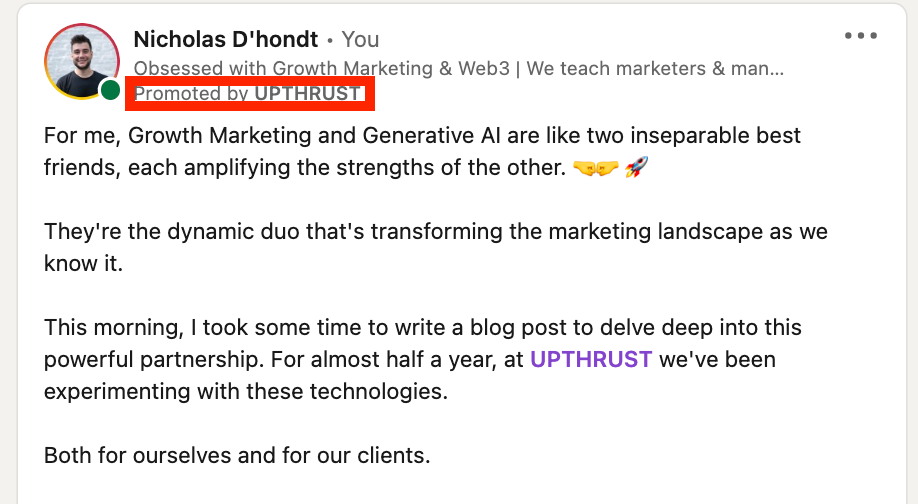
Thought Leader Ads are LinkedIn’s latest ad format, designed to help brands and individuals position themselves as leaders in their respective fields. These ads allow you to promote your thought leadership content to a wider audience, helping to establish your brand as an authority and attract high-quality leads.
Pros:
Establish Authority: Thought Leader Ads are an excellent way to showcase your expertise and knowledge in your industry. By sharing insightful and valuable content, you can position your brand as an authority and a go-to resource in your field.
Attract High-Quality Leads: Thought leadership content tends to attract high-quality leads. These are individuals who are genuinely interested in your industry and are more likely to engage with your brand on a deeper level.
Increase Brand Visibility: By promoting your thought leadership content, you can increase your brand’s visibility on LinkedIn. This can help you reach a wider audience and attract more followers to your LinkedIn page.
Cons:
Requires High-Quality Content: To effectively leverage Thought Leader Ads, you need high-quality thought leadership content. This could be in-depth articles, insightful reports, or engaging videos that provide value to your audience. Creating this type of content can require significant resources.
Long-Term Strategy: Thought leadership is a long-term strategy. It takes time to establish your brand as an authority in your field, and you may not see immediate results from your Thought Leader Ads.
B2B Example: A consulting firm could use a Thought Leader Ad campaign to promote a thought-provoking article on industry trends. The article could delve into the latest developments in the industry, provide insightful analysis, and offer actionable advice for businesses navigating these trends. By promoting this article through a Thought Leader Ad, the consulting firm can reach a wider audience, attract potential clients, and establish themselves as a forward-thinking leader in their field.
LinkedIn Thought Leader Ads are a powerful tool for brands looking to establish their authority, attract high-quality leads, and increase their visibility on LinkedIn. While they do require high-quality content and a long-term strategy, the potential benefits make them a worthwhile addition to your LinkedIn advertising mix.
Want to know more about LinkedIn Thought Leader Ads?
Part 3: Making the Most of LinkedIn Advertising
LinkedIn advertising is not just about creating ads; it’s about creating meaningful connections with your target audience. To do this, you need to create compelling ad content, engage with your audience, and measure your success.
Creating Compelling Ad Content
Your ad content is the first thing your audience sees, so make it count. Use compelling headlines, relevant images, and clear call-to-actions. Remember to include your keywords in your ad content to improve its visibility.
Example
Tips for Creating Compelling Ad Content
Use Compelling Headlines: Your headline is the first thing your audience sees, so make it count. Use compelling, action-oriented language that grabs your audience’s attention and encourages them to click on your ad.
Include Relevant Images: Images can significantly increase the engagement of your ads. Use high-quality, relevant images that support your ad message and resonate with your target audience.
Include a Clear Call-to-Action: Your call-to-action (CTA) is what prompts your audience to take action. Make your CTA clear, concise, and compelling. Whether it’s “Download Now”, “Sign Up”, or “Learn More”, make sure your CTA aligns with your marketing objectives.
Engaging with Your Audience
Engagement is key to successful LinkedIn advertising. Respond to comments on your ads, participate in relevant groups, and share valuable content. This will not only boost your ad performance but also build your brand’s reputation on LinkedIn.
Example
Tips for Engaging with Your Audience
Respond to Comments: If someone comments on your ad, take the time to respond. This not only shows that you value their input, but it also increases the engagement of your ad.
Participate in Groups: LinkedIn groups are a great way to connect with like-minded professionals in your industry. Participate in relevant groups and share valuable content to establish your brand as a thought leader.
Share Valuable Content: Sharing valuable, relevant content is a great way to engage with your audience and establish your brand as a thought leader. Whether it’s a blog post, a white paper, or a webinar, make sure your content adds value to your audience.
Measuring Your Success
Finally, don’t forget to measure your success. Use the analytics provided by the LinkedIn Campaign Manager to track your ad performance and ROI. This will help you identify what’s working and what’s not, allowing you to make data-driven decisions.
Example
Tips for Measuring Your Success
Track Your Ad Performance: Use the LinkedIn Campaign Manager to track your ad performance. Monitor metrics like impressions, clicks, and conversions to understand how your ads are performing.
Calculate Your ROI: To understand the effectiveness of your LinkedIn advertising efforts, you need to calculate your return on investment (ROI). To do this, divide the revenue generated from your LinkedIn ads by the total cost of your LinkedIn advertising efforts.
Make Data-Driven Decisions: Use the insights from your ad performance and ROI calculations to make data-driven decisions. If a certain ad format is performing well, consider investing more in it. If a certain targeting criterion is not delivering results, consider revising it.
Part 4: Frequently Asked Questions About LinkedIn Ads
How Much Does It Cost to Put an Ad on LinkedIn?
The cost of LinkedIn Ads varies depending on several factors, including the type of ad you choose, your target audience, and your bidding strategy. LinkedIn Ads operates on a bidding system, where you set the maximum amount you’re willing to pay for each click (CPC) or thousand impressions (CPM). The minimum daily budget for LinkedIn Ads is €8.
What Are Thought Leader Ads on LinkedIn?
Thought Leader Ads are a type of Sponsored Content on LinkedIn. They allow you to promote your thought leadership content, such as blog posts, white papers, or case studies, to a wider audience. This can help establish your brand as a leader in your industry and attract high-quality leads.
Are Ads Worth It on LinkedIn?
Yes, ads are worth it on LinkedIn, especially for B2B marketers. LinkedIn’s unique professional environment and precision targeting capabilities make it an effective platform for reaching decision-makers and influencers. While the cost of LinkedIn Ads may be higher than other platforms, the quality of the leads you can generate makes it a worthwhile investment.
What Is the Minimum Spend on LinkedIn Ads?
The minimum daily budget for a LinkedIn Ad is €8. However, the actual amount you spend will depend on your bidding strategy and the competition for your target audience.
Where Does LinkedIn Fit in My B2B Marketing Mix?
LinkedIn should be a key component of your B2B marketing mix. It’s an effective platform for reaching professionals and decision-makers, promoting your thought leadership content, and generating high-quality leads. Whether your goal is brand awareness, lead generation, or customer acquisition, LinkedIn Ads can help you achieve it.
Conclusion
LinkedIn Ads might seem expensive at first glance, but when you consider the unique targeting capabilities and the professional audience that LinkedIn offers, it’s clear that they offer great value for B2B marketers. So don’t ignore LinkedIn Ads in your B2B marketing mix; instead, leverage them to reach your target audience, build meaningful connections, and drive business growth.
Remember, LinkedIn is more than just a platform for advertising; it’s a platform for building relationships. So, use LinkedIn Ads not just to advertise, but to engage, connect, and grow. Happy advertising!
Are you ready for LinkedIn ads?!
Ready to harness the power of LinkedIn ads for your B2B marketing strategy? At Upthrust, we have a tons of experience in crafting effective LinkedIn advertising campaigns that deliver results. Whether you’re new to LinkedIn ad campaigns or looking to optimize your existing efforts, our team is here to help. Dive into the world of LinkedIn advertising with Upthrust and discover the potential of targeted B2B marketing.


